Fall 2025 and Winter 2026 semester schedule options (FSc)
The following registration schedules provide you with visual calendars that lay out what your week will look like with all of your classes, tutorials and labs for your first year of studies.
What do you need to do?
- Review the options carefully.
- Choose a preferred schedule.
- Use the five-digit course registration numbers (CRNs) from your chosen schedules to register in your classes, tutorials and lab.
- Once you are ready, register for your courses.
Classes can fill up fast—registering early will help you get your preferred schedule.
If you require assistance creating your schedule, please contact Academic Advising for assistance.
Remember
Registration templates are to be referenced as guides only. Please refer to course schedules (times/day/room) on MyOntarioTech.
To view your student schedule:
- Go to MyOntarioTech.
- Select the Current students box.
- In the Registration box, select Student schedule.
Mathematics for Science and Industry
-
Fall Mathematics - Option A
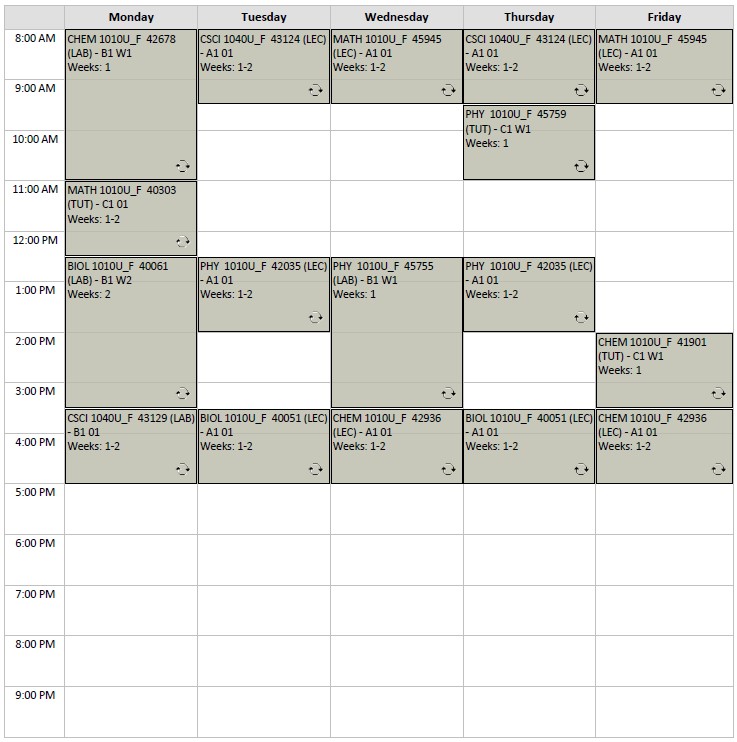
If you are interested in selecting this schedule option, the following table lists all required Course Registration Numbers (CRNs) for registration purposes:
Course Sch Type CRN Note BIOL 1010U_F LAB 40061 Bi-weekly BIOL 1010U_F LEC 40051 CHEM 1010U_F TUT 41901 Bi-weekly CHEM 1010U_F LAB 42678 Bi-weekly CHEM 1010U_F LEC 42936 CSCI 1040U_F LEC 43124 CSCI 1040U_F LAB 43129 MATH 1010U_F TUT 40303 MATH 1010U_F LEC 45945 PHY 1010U_F LEC 42035 PHY 1010U_F LAB 45755 Bi-weekly PHY 1010U_F TUT 45759 Bi-weekly For an accessible version of this information, please contact connect@ontariotechu.ca.
-
Fall Mathematics - Option B
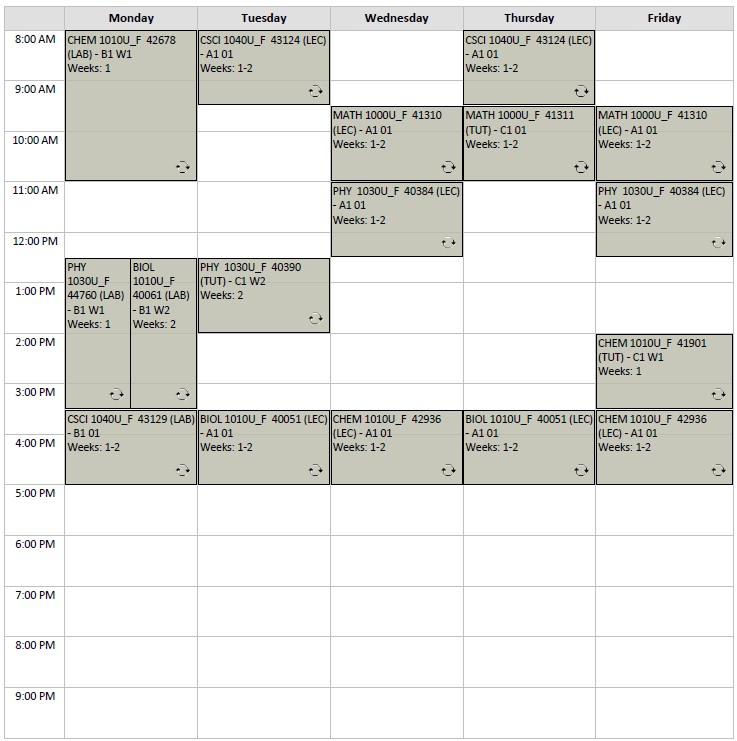
If you are interested in selecting this schedule option, the following table lists all required Course Registration Numbers (CRNs) for registration purposes:
Course Sch Type CRN Note BIOL 1010U_F LAB 40061 Bi-weekly BIOL 1010U_F LEC 40051 CHEM 1010U_F TUT 41901 Bi-weekly CHEM 1010U_F LAB 42678 Bi-weekly CHEM 1010U_F LEC 42936 CSCI 1040U_F LEC 43124 CSCI 1040U_F LAB 43129 MATH 1000U_F LEC 41310 MATH 1000U_F TUT 41311 PHY 1030U_F LEC 40384 PHY 1030U_F TUT 40390 Bi-weekly PHY 1030U_F LAB 44760 Bi-weekly For an accessible version of this information, please contact connect@ontariotechu.ca.
-
Winter Mathematics - Option A
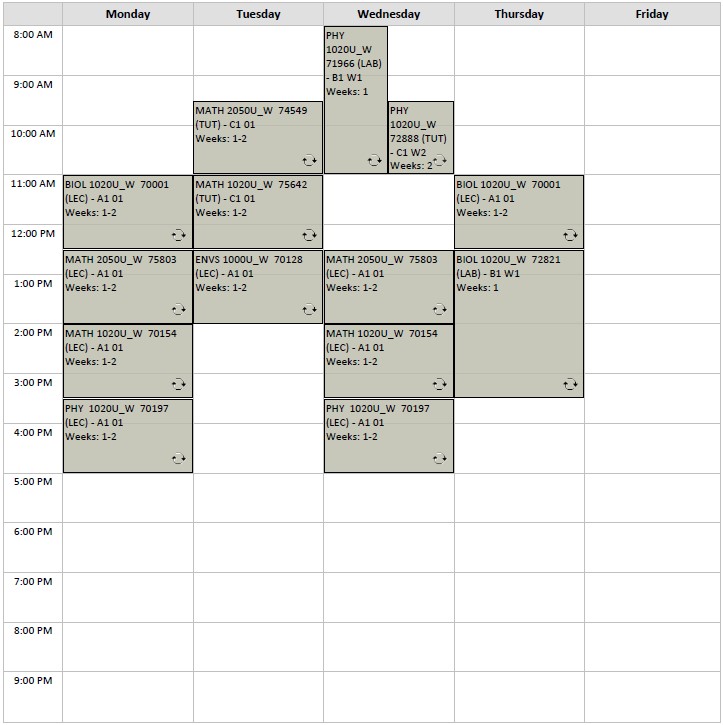
If you are interested in selecting this schedule option, the following table lists all required Course Registration Numbers (CRNs) for registration purposes:
Course Sch Type CRN Note BIOL 1020U_W LEC 70001 BIOL 1020U_W LAB 72821 Bi-weekly ENVS 1000U_W LEC 70128 MATH 1020U_W LEC 70154 MATH 1020U_W TUT 75642 MATH 2050U_W TUT 74549 MATH 2050U_W LEC 75803 PHY 1020U_W LEC 70197 PHY 1020U_W LAB 71966 Bi-weekly PHY 1020U_W TUT 72888 Bi-weekly For an accessible version of this information, please contact connect@ontariotechu.ca.
-
Winter Mathematics - Option B
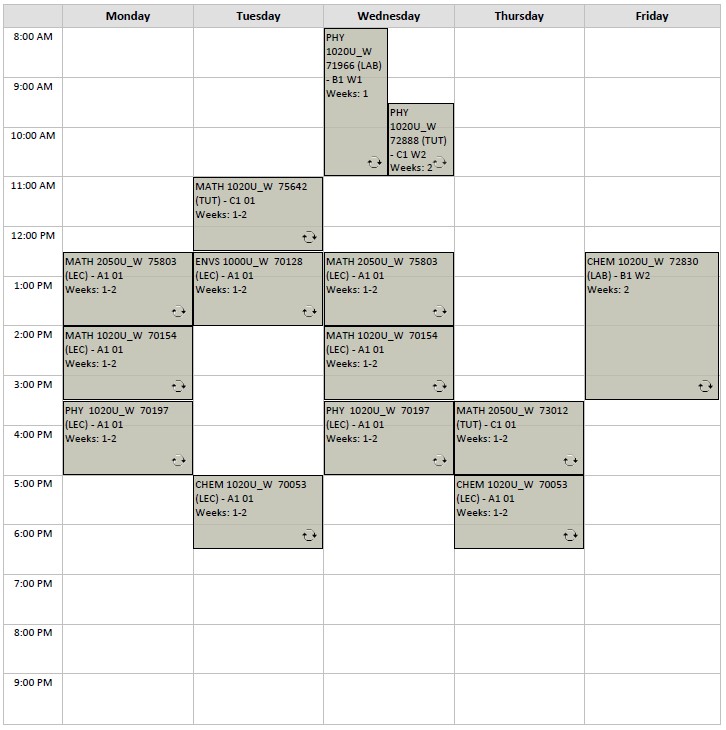
If you are interested in selecting this schedule option, the following table lists all required Course Registration Numbers (CRNs) for registration purposes:
Course Sch Type CRN Note CHEM 1020U_W LEC 70053 CHEM 1020U_W LAB 72830 Bi-weekly ENVS 1000U_W LEC 70128 MATH 1020U_W LEC 70154 MATH 1020U_W TUT 75642 MATH 2050U_W TUT 73012 MATH 2050U_W LEC 75803 PHY 1020U_W LEC 70197 PHY 1020U_W LAB 71966 Bi-weekly PHY 1020U_W TUT 72888 Bi-weekly For an accessible version of this information, please contact connect@ontariotechu.ca.
Biological Science
-
Fall Biological Science - Option 1
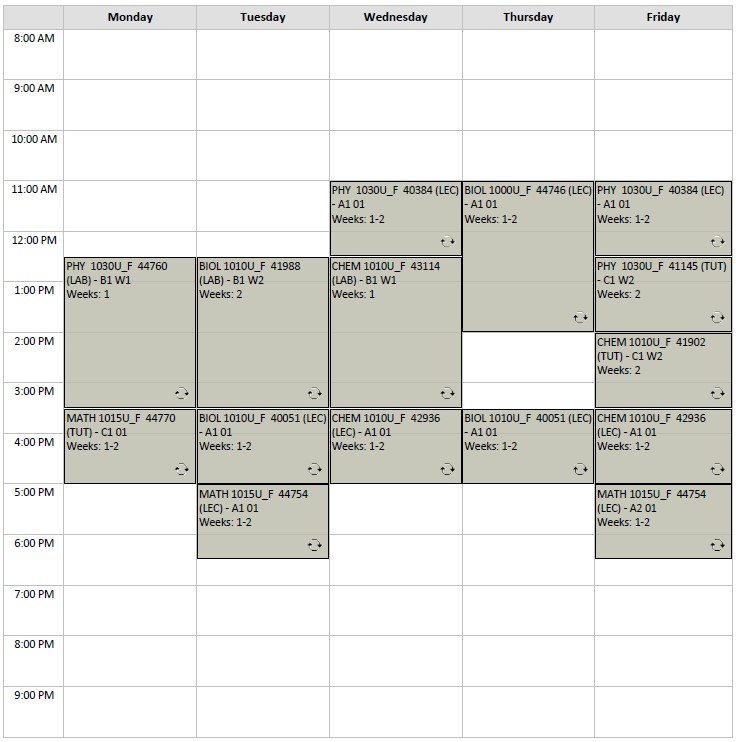
If you are interested in selecting this schedule option, the following table lists all required Course Registration Numbers (CRNs) for registration purposes:
Course Sch Type CRN Note BIOL 1000U_F LEC 44746 BIOL 1010U_F LEC 40051 BIOL 1010U_F LAB 41988 Bi-weekly CHEM 1010U_F TUT 41902 Bi-weekly CHEM 1010U_F LEC 42936 CHEM 1010U_F LAB 43114 Bi-weekly MATH 1015U_F LEC 44754 MATH 1015U_F LEC 44754 MATH 1015U_F TUT 44770 PHY 1030U_F LEC 40384 PHY 1030U_F TUT 41145 Bi-weekly PHY 1030U_F LAB 44760 Bi-weekly For an accessible version of this information, please contact connect@ontariotechu.ca.
-
Fall Biological Science - Option 2
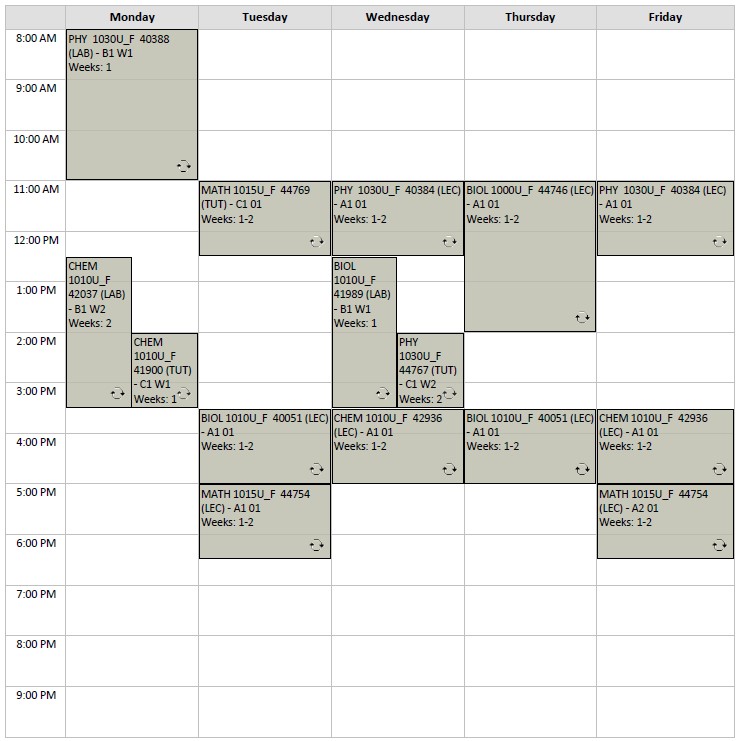
If you are interested in selecting this schedule option, the following table lists all required Course Registration Numbers (CRNs) for registration purposes:
Course Sch Type CRN Note BIOL 1000U_F LEC 44746 BIOL 1010U_F LEC 40051 BIOL 1010U_F LAB 41989 Bi-weekly CHEM 1010U_F LAB 42037 Bi-weekly CHEM 1010U_F TUT 41900 Bi-weekly CHEM 1010U_F LEC 42936 MATH 1015U_F LEC 44754 MATH 1015U_F LEC 44754 MATH 1015U_F TUT 44769 PHY 1030U_F LAB 40388 Bi-weekly PHY 1030U_F TUT 44767 Bi-weekly PHY 1030U_F LEC 40384 For an accessible version of this information, please contact connect@ontariotechu.ca.
-
Fall Biological Science - Option 3
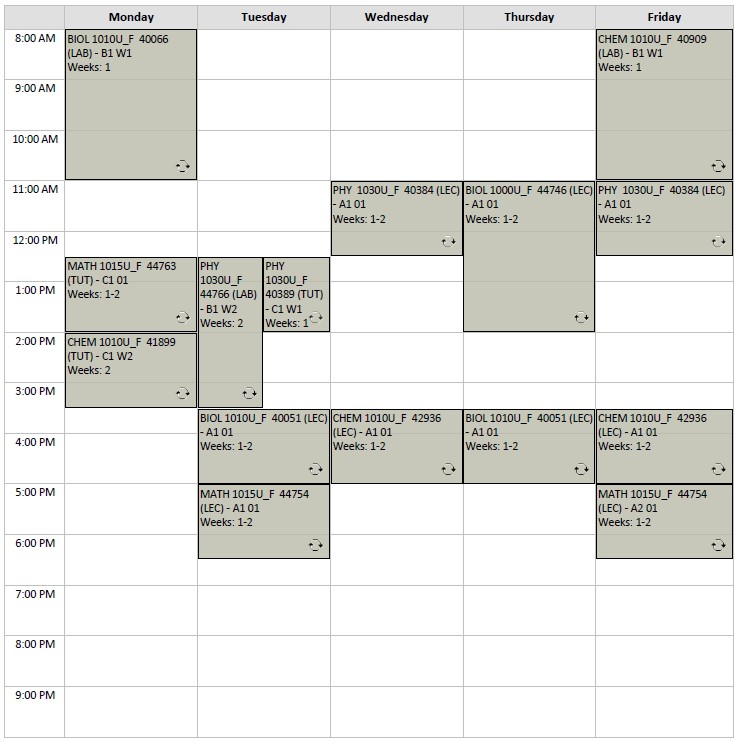
If you are interested in selecting this schedule option, the following table lists all required Course Registration Numbers (CRNs) for registration purposes:
Course Sch Type CRN Note BIOL 1000U_F LEC 44746 BIOL 1010U_F LAB 40066 Bi-weekly BIOL 1010U_F LEC 40051 CHEM 1010U_F LAB 40909 Bi-weekly CHEM 1010U_F TUT 41899 Bi-weekly CHEM 1010U_F LEC 42936 MATH 1015U_F LEC 44754 MATH 1015U_F LEC 44754 MATH 1015U_F TUT 44763 PHY 1030U_F LEC 40384 PHY 1030U_F TUT 40389 Bi-weekly PHY 1030U_F LAB 44766 Bi-weekly For an accessible version of this information, please contact connect@ontariotechu.ca.
-
Fall Biological Science - Option 4
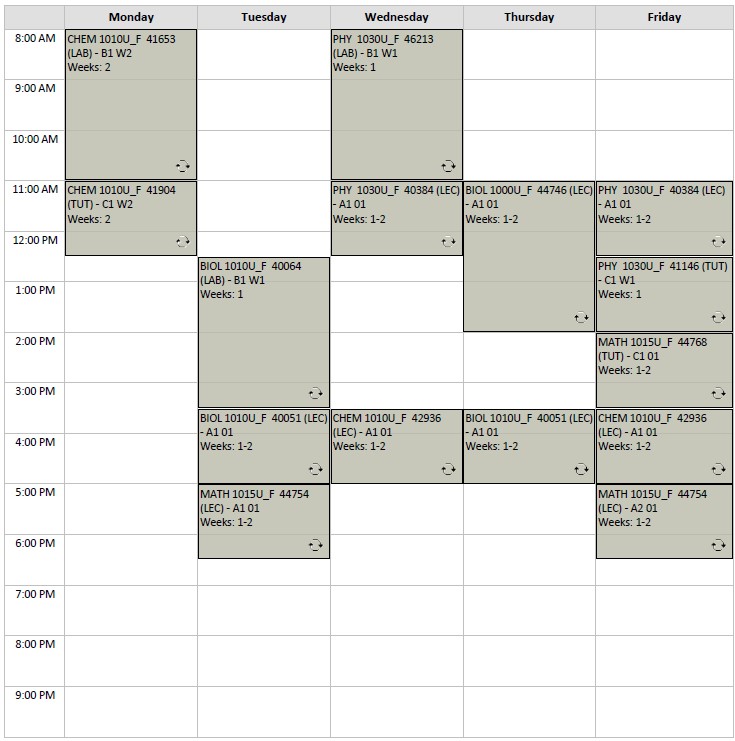
If you are interested in selecting this schedule option, the following table lists all required Course Registration Numbers (CRNs) for registration purposes:
Course Sch Type CRN Note BIOL 1000U_F LEC 44746 BIOL 1010U_F LAB 40064 Bi-weekly BIOL 1010U_F LEC 40051 CHEM 1010U_F LAB 41653 Bi-weekly CHEM 1010U_F TUT 41904 Bi-weekly CHEM 1010U_F LEC 42936 MATH 1015U_F LEC 44754 MATH 1015U_F LEC 44754 MATH 1015U_F TUT 44768 PHY 1030U_F LEC 40384 PHY 1030U_F TUT 41146 Bi-weekly PHY 1030U_F LAB 46213 Bi-weekly For an accessible version of this information, please contact connect@ontariotechu.ca.
-
Fall Biological Science - Option 5
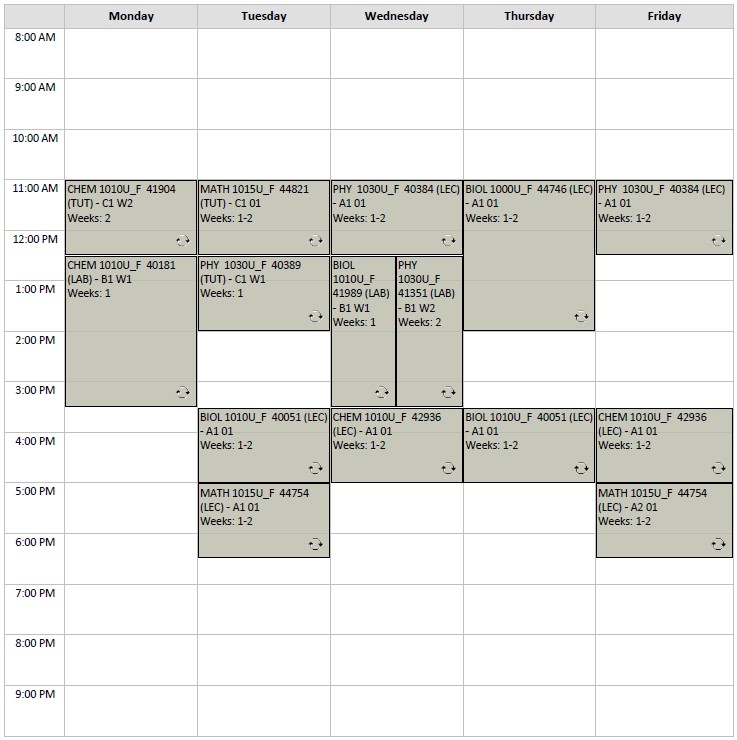
If you are interested in selecting this schedule option, the following table lists all required Course Registration Numbers (CRNs) for registration purposes:
Course Sch Type CRN Note BIOL 1000U_F LEC 44746 BIOL 1010U_F LAB 41989 Bi-weekly BIOL 1010U_F LEC 40051 CHEM 1010U_F LAB 40181 Bi-weekly CHEM 1010U_F TUT 41904 Bi-weekly CHEM 1010U_F LEC 42936 MATH 1015U_F LEC 44754 MATH 1015U_F LEC 44754 MATH 1015U_F TUT 44821 PHY 1030U_F LEC 40384 PHY 1030U_F TUT 40389 Bi-weekly PHY 1030U_F LAB 41351 Bi-weekly For an accessible version of this information, please contact connect@ontariotechu.ca.
-
Fall Biological Science - Option 6
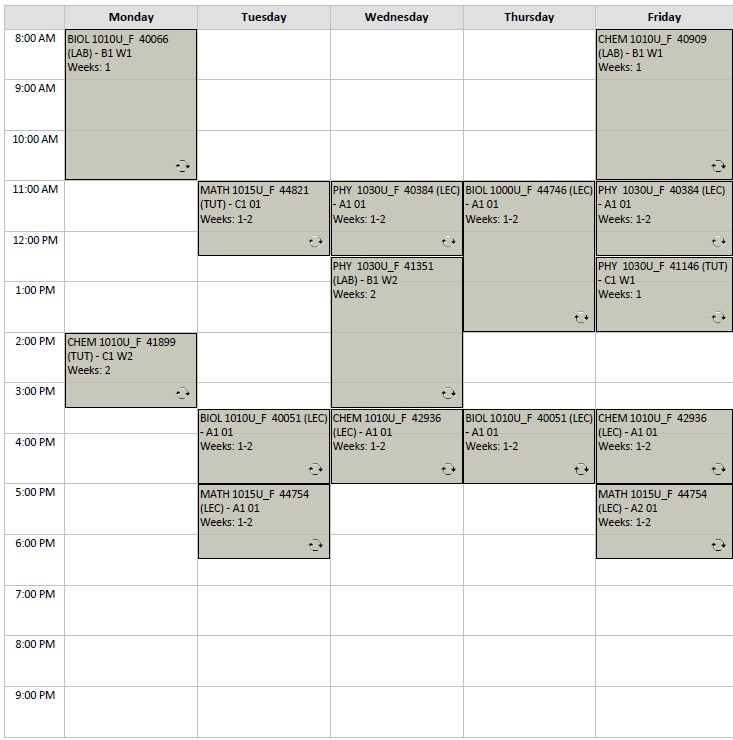
If you are interested in selecting this schedule option, the following table lists all required Course Registration Numbers (CRNs) for registration purposes:
Course Sch Type CRN Note BIOL 1000U_F LEC 44746 BIOL 1010U_F LAB 40066 Bi-weekly BIOL 1010U_F LEC 40051 CHEM 1010U_F LAB 40909 Bi-weekly CHEM 1010U_F TUT 41899 Bi-weekly CHEM 1010U_F LEC 42936 MATH 1015U_F LEC 44754 MATH 1015U_F LEC 44754 MATH 1015U_F TUT 44821 PHY 1030U_F LEC 40384 PHY 1030U_F TUT 41146 Bi-weekly PHY 1030U_F LAB 41351 Bi-weekly For an accessible version of this information, please contact connect@ontariotechu.ca.
-
Winter Biological Science - Option 1
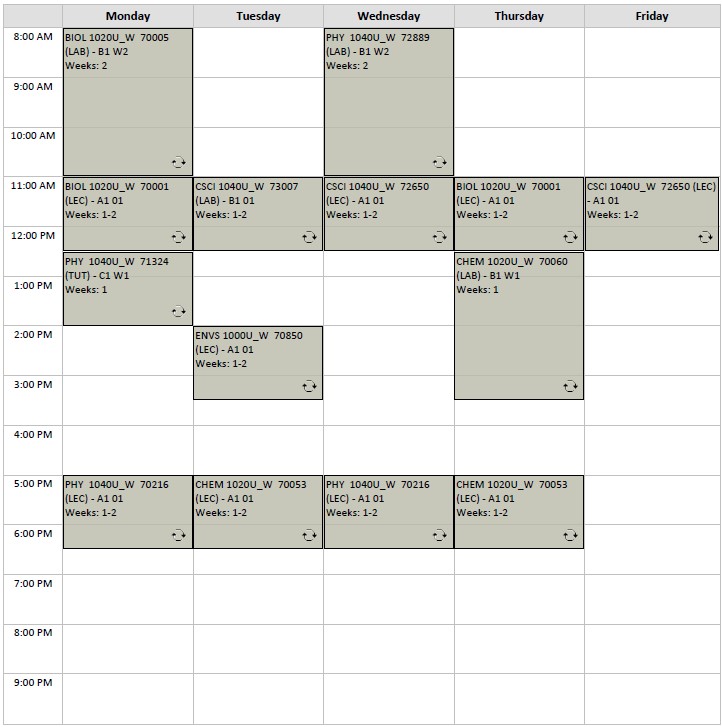
If you are interested in selecting this schedule option, the following table lists all required Course Registration Numbers (CRNs) for registration purposes:
Course Sch Type CRN Note BIOL 1020U_W LEC 70001 BIOL 1020U_W LAB 70005 Bi-weekly CHEM 1020U_W LEC 70053 CHEM 1020U_W LAB 70060 Bi-weekly CSCI 1040U_W LEC 72650 CSCI 1040U_W LAB 73007 ENVS 1000U_W LEC 70850 PHY 1040U_W LAB 72889 Bi-weekly PHY 1040U_W TUT 71324 Bi-weekly PHY 1040U_W LEC 70216 PSYC 1000U_W LEC 70482 SOCI 1000U_W LEC 70484 Online (Asynchronous) For an accessible version of this information, please contact connect@ontariotechu.ca.
-
Winter Biological Science - Option 2
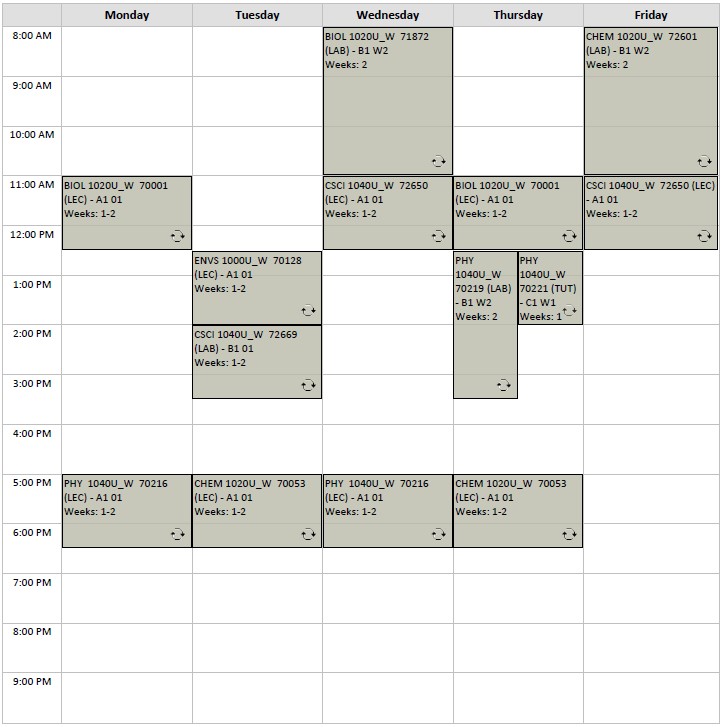
If you are interested in selecting this schedule option, the following table lists all required Course Registration Numbers (CRNs) for registration purposes:
Course Sch Type CRN Note BIOL 1020U_W LEC 70001 BIOL 1020U_W LAB 71872 Bi-weekly CHEM 1020U_W LEC 70053 CHEM 1020U_W LAB 72601 Bi-weekly CSCI 1040U_W LEC 72650 CSCI 1040U_W LAB 72669 ENVS 1000U_W LEC 70128 PHY 1040U_W LEC 70216 PHY 1040U_W LAB 70219 Bi-weekly PHY 1040U_W TUT 70221 Bi-weekly PSYC 1000U_W LEC 70482 SOCI 1000U_W LEC 70484 Online (Asynchronous) For an accessible version of this information, please contact connect@ontariotechu.ca.
-
Winter Biological Science - Option 3
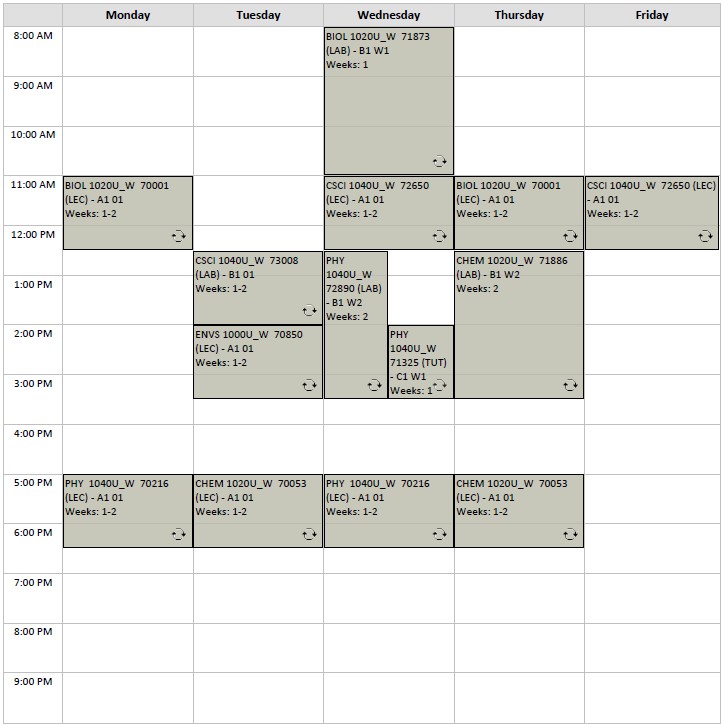
If you are interested in selecting this schedule option, the following table lists all required Course Registration Numbers (CRNs) for registration purposes:
Course Sch Type CRN Note BIOL 1020U_W LEC 70001 BIOL 1020U_W LAB 71873 Bi-weekly CHEM 1020U_W LEC 70053 CHEM 1020U_W LAB 71886 Bi-weekly CSCI 1040U_W LEC 72650 CSCI 1040U_W LAB 73008 ENVS 1000U_W LEC 70850 PHY 1040U_W LEC 70216 PHY 1040U_W TUT 71325 Bi-weekly PHY 1040U_W LAB 72890 Bi-weekly PSYC 1000U_W LEC 71038 SOCI 1000U_W LEC 70484 Online (Asynchronous) For an accessible version of this information, please contact connect@ontariotechu.ca.
-
Winter Biological Science - Option 4
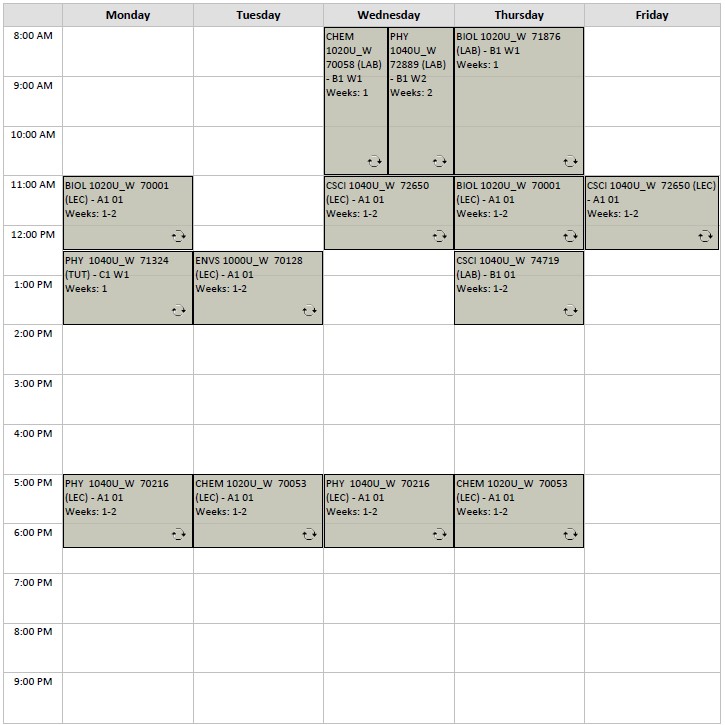
If you are interested in selecting this schedule option, the following table lists all required Course Registration Numbers (CRNs) for registration purposes:
Course Sch Type CRN Note BIOL 1020U_W LEC 70001 BIOL 1020U_W LAB 71876 Bi-weekly CHEM 1020U_W LEC 70053 CHEM 1020U_W LAB 70058 Bi-weekly CSCI 1040U_W LEC 72650 CSCI 1040U_W LAB 74719 ENVS 1000U_W LEC 70128 PHY 1040U_W LEC 70216 PHY 1040U_W TUT 71324 Bi-weekly PHY 1040U_W LAB 72889 Bi-weekly PSYC 1000U_W LEC 71038 SOCI 1000U_W LEC 70484 Online (Asynchronous) For an accessible version of this information, please contact connect@ontariotechu.ca.
-
Fall Biological Science - Advanced Entry
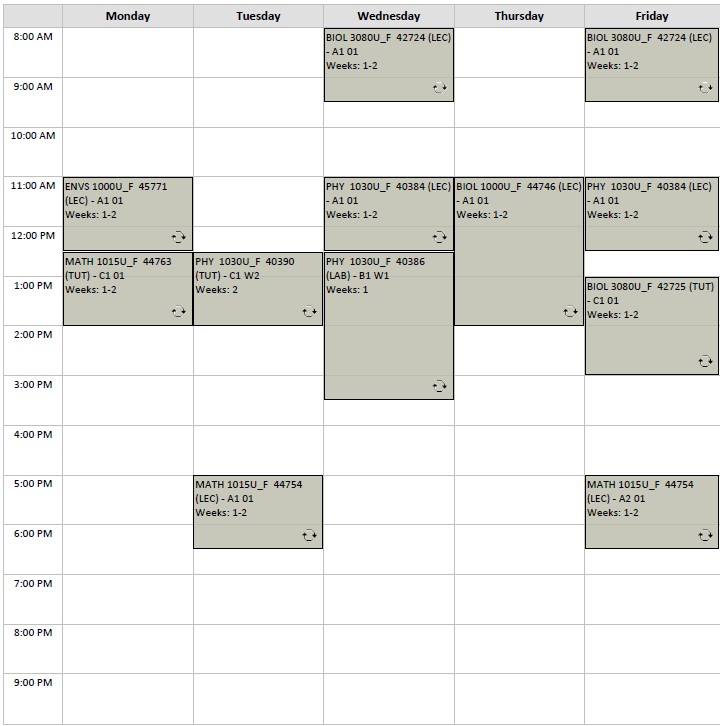
If you are interested in selecting this schedule option, the following table lists all required Course Registration Numbers (CRNs) for registration purposes:
Course Sch Type CRN Note ENVS 1000U_F LEC 45771 PHY 1030U_F TUT 40390 Bi-Weekly PHY 1030U_F LAB 40386 Bi-Weekly BIOL 1000U_F LEC 44746 MATH 1015U_F LEC 44754 MATH 1015U_F LEC 44754 MATH 1015U_F TUT 44763 PHY 1030U_F LEC 40384 BIOL 3080U_F LEC 42724 BIOL 3080U_F TUT 42725 For an accessible version of this information, please contact connect@ontariotechu.ca.
-
Winter Biological Science - Advanced Entry
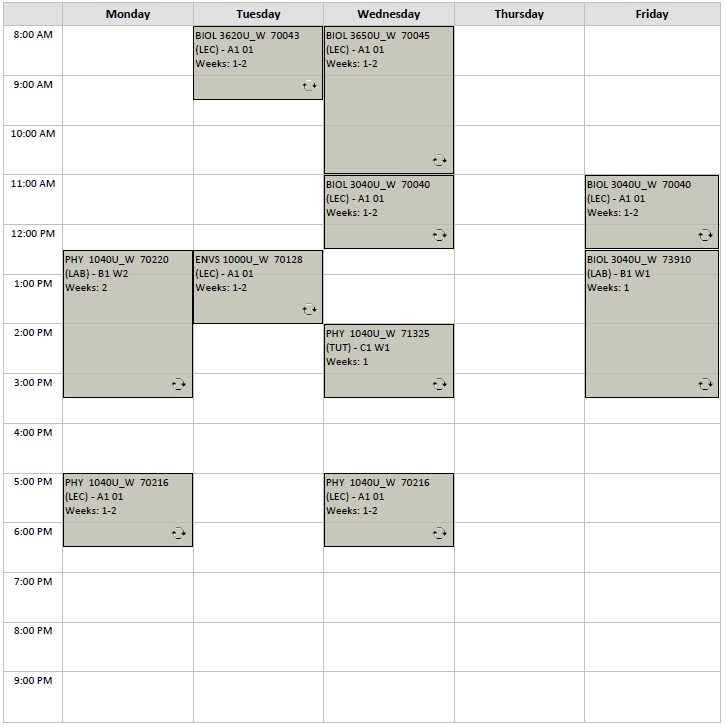
If you are interested in selecting this schedule option, the following table lists all required Course Registration Numbers (CRNs) for registration purposes:
Course Sch Type CRN Note BIOL 3040U_W LEC 70040 BIOL 3040U_W LAB 73910 Bi-weekly BIOL 3620U_W LEC 70043 BIOL 3650U_W LEC 70045 ENVS 1000U_W LEC 70128 PHY 1040U_W LEC 70216 PHY 1040U_W LAB 70220 Bi-weekly PHY 1040U_W TUT 71325 Bi-weekly For an accessible version of this information, please contact connect@ontariotechu.ca.
Chemistry
-
Fall Chemistry - Option A1
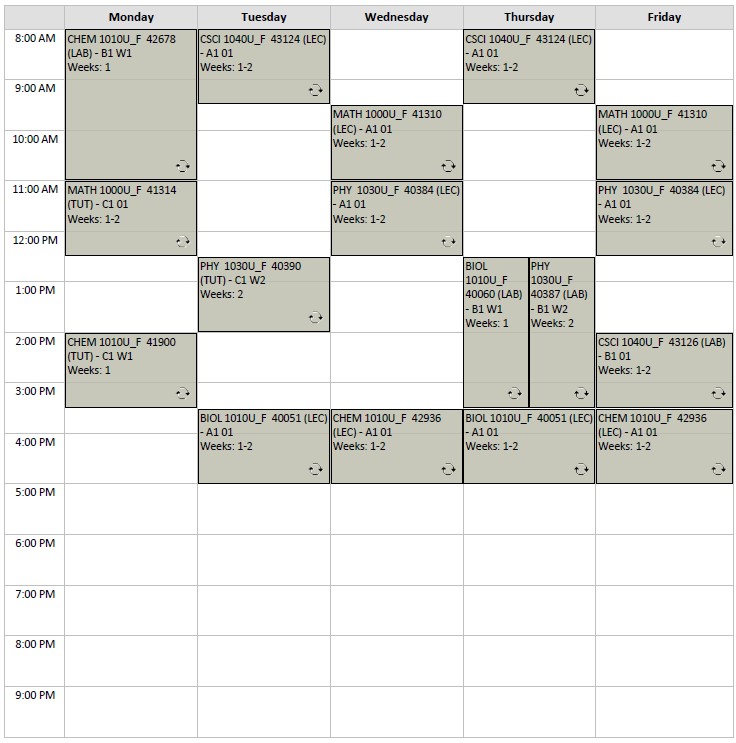
If you are interested in selecting this schedule option, the following table lists all required Course Registration Numbers (CRNs) for registration purposes:
Course Sch Type CRN Note BIOL 1010U_F LEC 40051 BIOL 1010U_F LAB 40060 Bi-weekly CHEM 1010U_F TUT 41900 Bi-weekly CHEM 1010U_F LAB 42678 Bi-weekly CHEM 1010U_F LEC 42936 CSCI 1040U_F LAB 43126 CSCI 1040U_F LEC 43124 MATH 1000U_F LEC 41310 MATH 1000U_F TUT 41314 PHY 1030U_F LEC 40384 PHY 1030U_F TUT 40390 Bi-weekly PHY 1030U_F LAB 40387 Bi-weekly For an accessible version of this information, please contact connect@ontariotechu.ca.
-
Fall Chemistry - Option A2
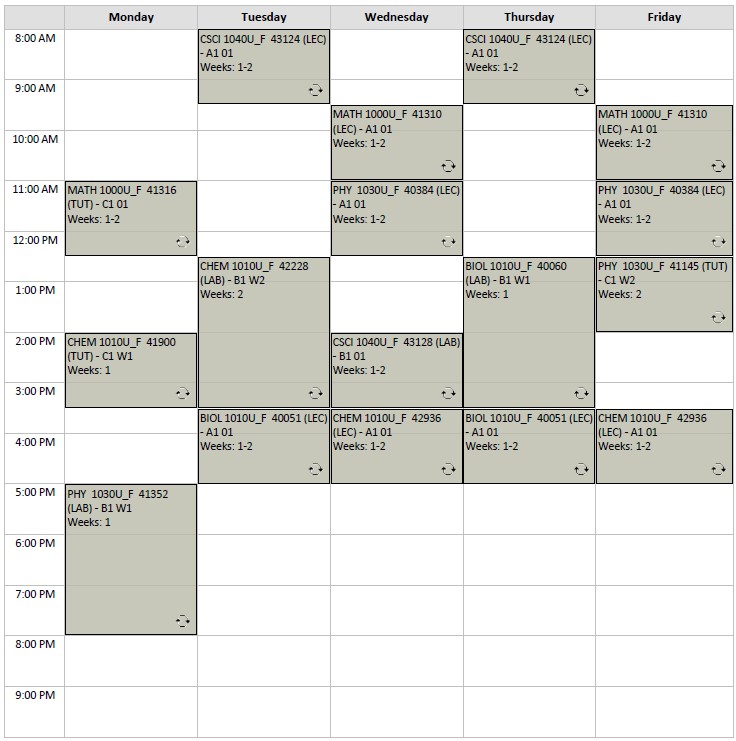
If you are interested in selecting this schedule option, the following table lists all required Course Registration Numbers (CRNs) for registration purposes:
Course Sch Type CRN Note BIOL 1010U_F LEC 40051 BIOL 1010U_F LAB 40060 Bi-weekly CHEM 1010U_F LEC 42936 CHEM 1010U_F TUT 41900 Bi-weekly CHEM 1010U_F LAB 42228 Bi-weekly CSCI 1040U_F LEC 43124 CSCI 1040U_F LAB 43128 MATH 1000U_F LEC 41310 MATH 1000U_F TUT 41316 PHY 1030U_F LAB 41352 Bi-weekly PHY 1030U_F LEC 40384 PHY 1030U_F TUT 41145 Bi-weekly For an accessible version of this information, please contact connect@ontariotechu.ca.
-
Fall Chemistry - Option B1
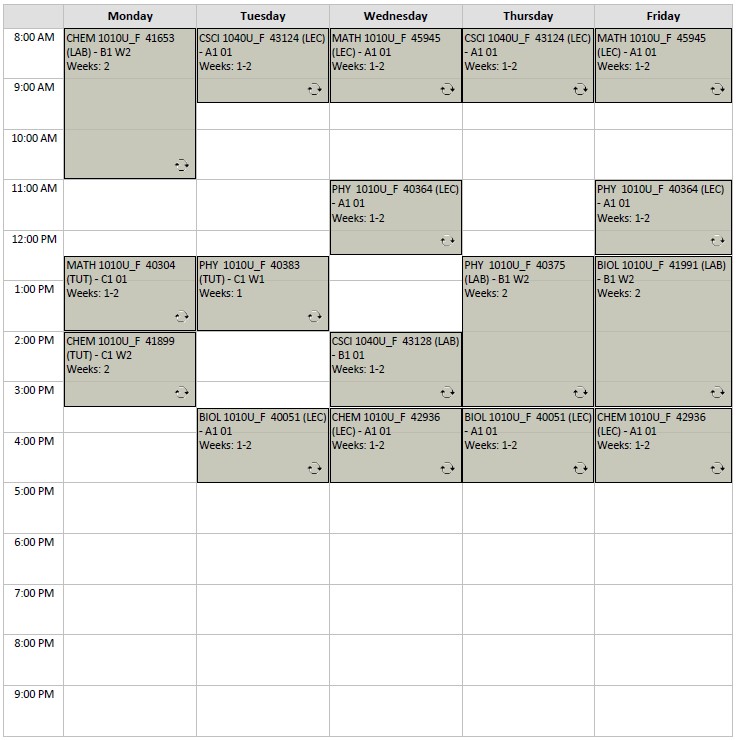
If you are interested in selecting this schedule option, the following table lists all required Course Registration Numbers (CRNs) for registration purposes:
Course Sch Type CRN Note BIOL 1010U_F LAB 41991 Bi-weekly BIOL 1010U_F LEC 40051 CHEM 1010U_F TUT 41899 Bi-weekly CHEM 1010U_F LEC 42936 CHEM 1010U_F LAB 41653 Bi-weekly CSCI 1040U_F LEC 43124 CSCI 1040U_F LAB 43128 MATH 1010U_F TUT 40304 MATH 1010U_F LEC 45945 PHY 1010U_F LAB 40375 Bi-weekly PHY 1010U_F LEC 40364 PHY 1010U_F TUT 40383 Bi-weekly For an accessible version of this information, please contact connect@ontariotechu.ca.
-
Fall Chemistry - Option B2
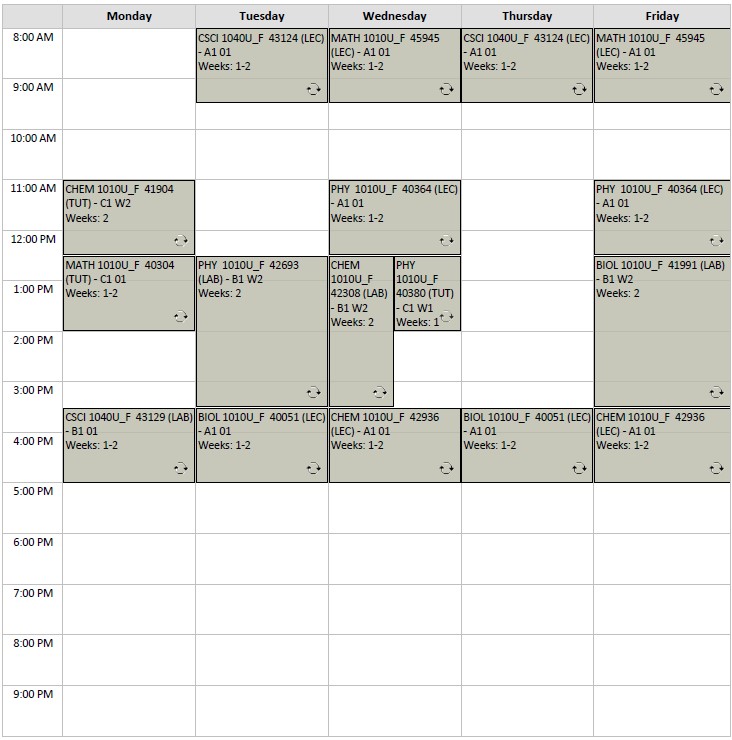
If you are interested in selecting this schedule option, the following table lists all required Course Registration Numbers (CRNs) for registration purposes:
Course Sch Type CRN Note BIOL 1010U_F LEC 40051 BIOL 1010U_F LAB 41991 Bi-weekly CHEM 1010U_F LAB 42308 Bi-weekly CHEM 1010U_F TUT 41904 Bi-weekly CHEM 1010U_F LEC 42936 CSCI 1040U_F LAB 43129 CSCI 1040U_F LEC 43124 MATH 1010U_F TUT 40304 MATH 1010U_F LEC 45945 PHY 1010U_F LEC 40364 PHY 1010U_F TUT 40380 Bi-weekly PHY 1010U_F LAB 42693 Bi-weekly For an accessible version of this information, please contact connect@ontariotechu.ca.
-
Winter Chemistry - Option 1
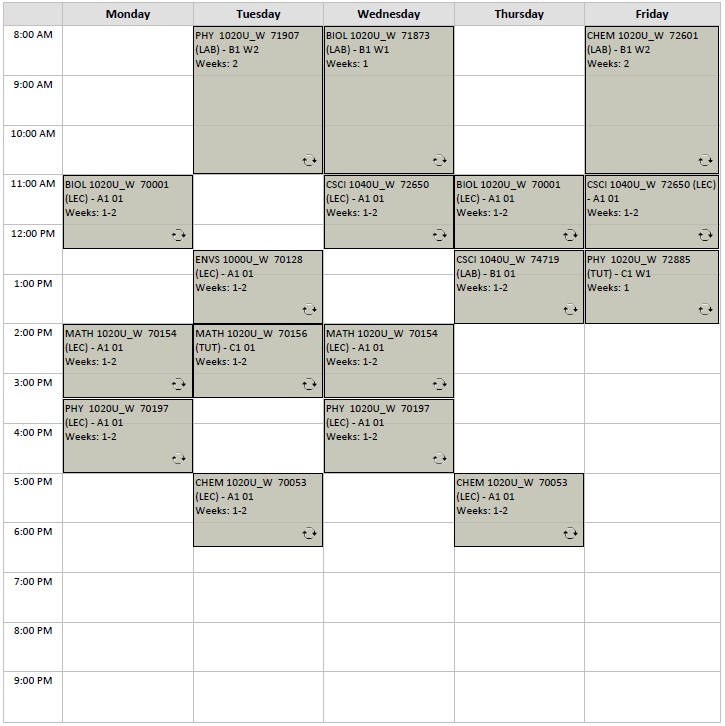
If you are interested in selecting this schedule option, the following table lists all required Course Registration Numbers (CRNs) for registration purposes:
Course Sch Type CRN Note BIOL 1020U_W LEC 70001 BIOL 1020U_W LAB 71873 Bi-weekly CHEM 1020U_W LEC 70053 CHEM 1020U_W LAB 72601 Bi-weekly CSCI 1040U_W LEC 72650 CSCI 1040U_W LAB 74719 ENVS 1000U_W LEC 70128 MATH 1020U_W LEC 70154 MATH 1020U_W TUT 70156 PHY 1020U_W LEC 70197 PHY 1020U_W LAB 71907 Bi-weekly PHY 1020U_W TUT 72885 Bi-weekly For an accessible version of this information, please contact connect@ontariotechu.ca.
-
Winter Chemistry - Option 2
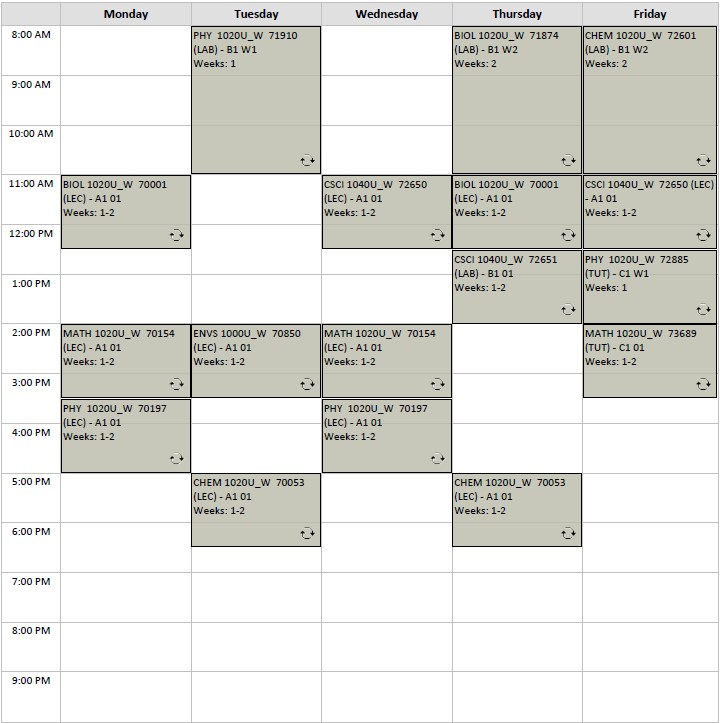
If you are interested in selecting this schedule option, the following table lists all required Course Registration Numbers (CRNs) for registration purposes:
Course Sch Type CRN Note BIOL 1020U_W LEC 70001 BIOL 1020U_W LAB 71874 Bi-weekly CHEM 1020U_W LEC 70053 CHEM 1020U_W LAB 72601 Bi-weekly CSCI 1040U_W LEC 72650 CSCI 1040U_W LAB 72651 ENVS 1000U_W LEC 70850 MATH 1020U_W LEC 70154 MATH 1020U_W TUT 73689 PHY 1020U_W LEC 70197 PHY 1020U_W LAB 71910 Bi-weekly PHY 1020U_W TUT 72885 Bi-weekly For an accessible version of this information, please contact connect@ontariotechu.ca.
-
Winter Chemistry - Option 3
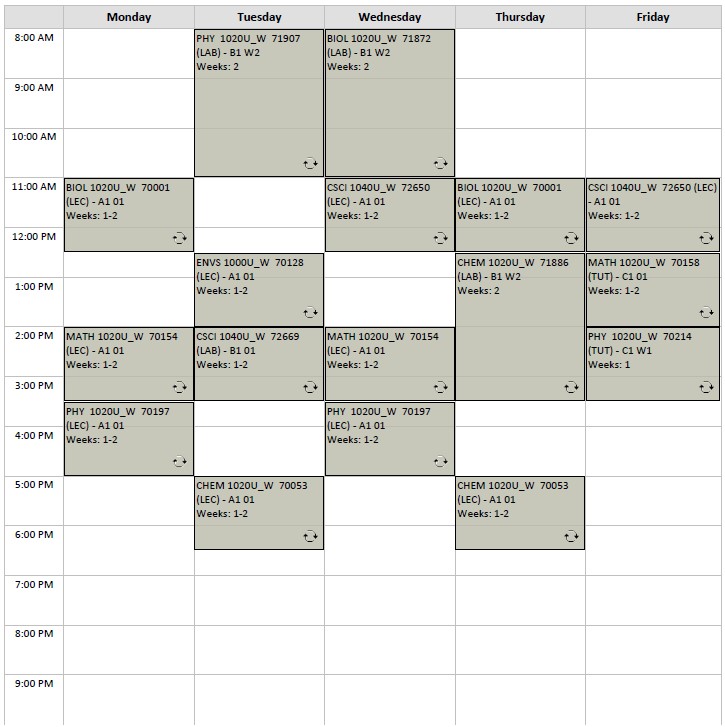
If you are interested in selecting this schedule option, the following table lists all required Course Registration Numbers (CRNs) for registration purposes:
Course Sch Type CRN Note BIOL 1020U_W LEC 70001 BIOL 1020U_W LAB 71872 Bi-weekly CHEM 1020U_W LEC 70053 CHEM 1020U_W LAB 71886 Bi-weekly CSCI 1040U_W LEC 72650 CSCI 1040U_W LAB 72669 ENVS 1000U_W LEC 70128 MATH 1020U_W LEC 70154 MATH 1020U_W TUT 70158 PHY 1020U_W TUT 70214 Bi-weekly PHY 1020U_W LAB 71907 Bi-weekly PHY 1020U_W LEC 70197 For an accessible version of this information, please contact connect@ontariotechu.ca.
-
Winter Chemistry - Option 4
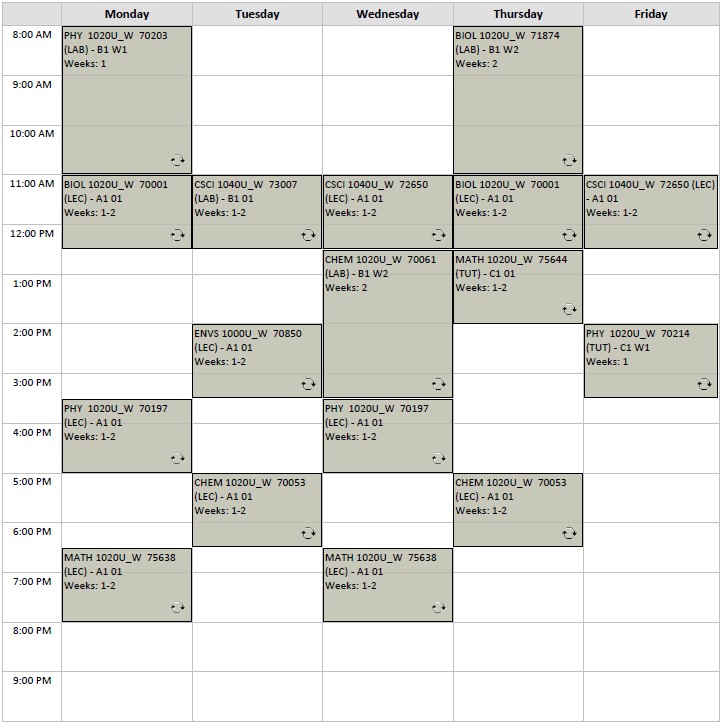
If you are interested in selecting this schedule option, the following table lists all required Course Registration Numbers (CRNs) for registration purposes:
Course Sch Type CRN Note BIOL 1020U_W LEC 70001 BIOL 1020U_W LAB 71874 Bi-weekly CHEM 1020U_W LEC 70053 CHEM 1020U_W LAB 70061 Bi-weekly CSCI 1040U_W LEC 72650 CSCI 1040U_W LAB 73007 ENVS 1000U_W LEC 70850 MATH 1020U_W LEC 75638 MATH 1020U_W TUT 75644 PHY 1020U_W LEC 70197 PHY 1020U_W LAB 70203 Bi-weekly PHY 1020U_W TUT 70214 Bi-weekly For an accessible version of this information, please contact connect@ontariotechu.ca.
Computer Science
-
Fall Computer Science - Option A1
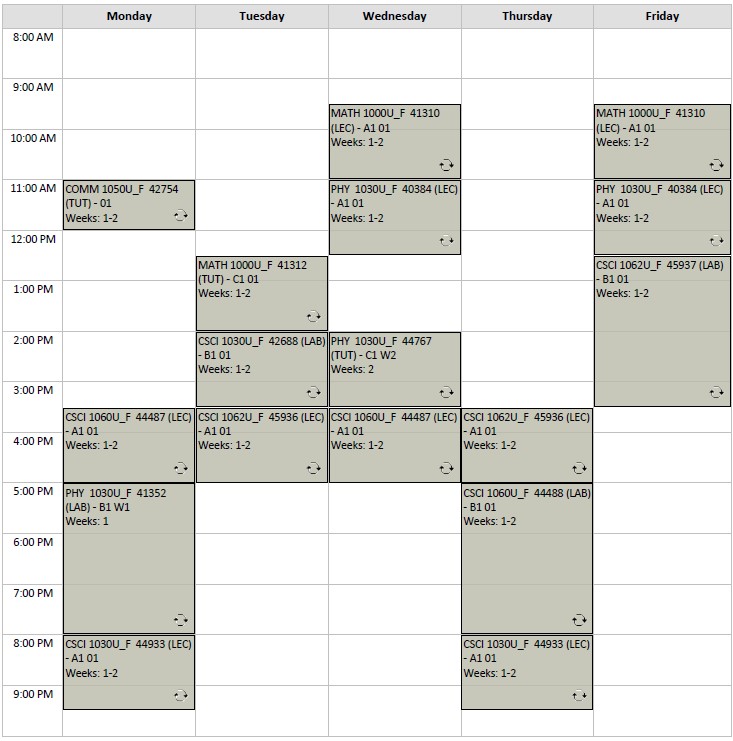
If you are interested in selecting this schedule option, the following table lists all required Course Registration Numbers (CRNs) for registration purposes:
Course Sch Type CRN Note COMM 1050U_F TUT 42754 COMM 1050U_F LEC 42751 Online (Asynchronous) CSCI 1030U_F LAB 42688 CSCI 1030U_F LEC 44933 CSCI 1060U_F LEC 44487 CSCI 1060U_F LAB 44488 CSCI 1062U_F LEC 45936 CSCI 1062U_F LAB 45937 MATH 1000U_F LEC 41310 MATH 1000U_F TUT 41312 PHY 1030U_F LEC 40384 PHY 1030U_F LAB 41352 Bi-weekly PHY 1030U_F TUT 44767 Bi-weekly For an accessible version of this information, please contact connect@ontariotechu.ca.
-
Fall Computer Science - Option A2
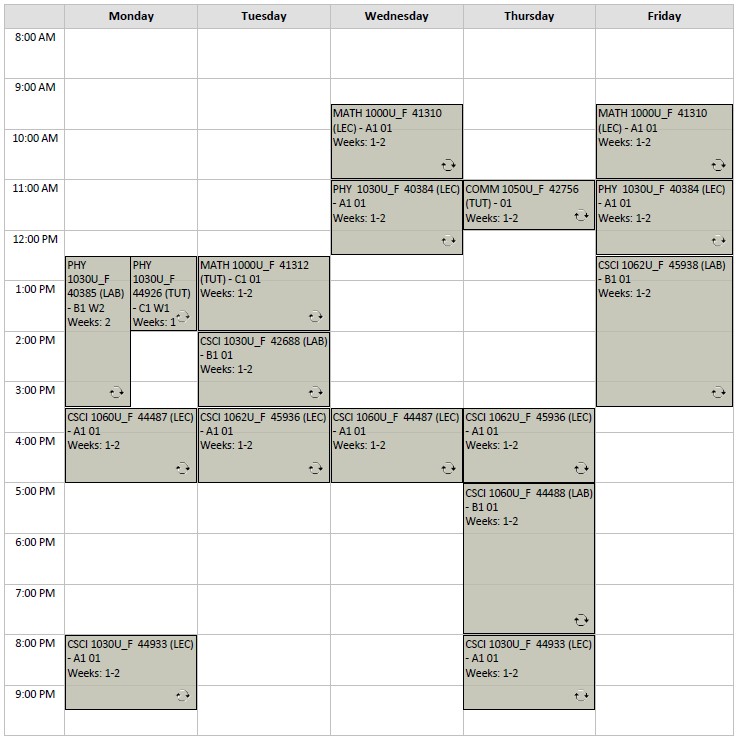
If you are interested in selecting this schedule option, the following table lists all required Course Registration Numbers (CRNs) for registration purposes:
Course Sch Type CRN Note COMM 1050U_F LEC 42751 Online (Asynchronous) COMM 1050U_F TUT 42756 CSCI 1030U_F LAB 42688 CSCI 1030U_F LEC 44933 CSCI 1060U_F LEC 44487 CSCI 1060U_F LAB 44488 CSCI 1062U_F LEC 45936 CSCI 1062U_F LAB 45938 MATH 1000U_F LEC 41310 MATH 1000U_F TUT 41312 PHY 1030U_F LEC 40384 PHY 1030U_F LAB 40385 Bi-weekly PHY 1030U_F TUT 44926 Bi-weekly For an accessible version of this information, please contact connect@ontariotechu.ca.
-
Fall Computer Science - Option A3
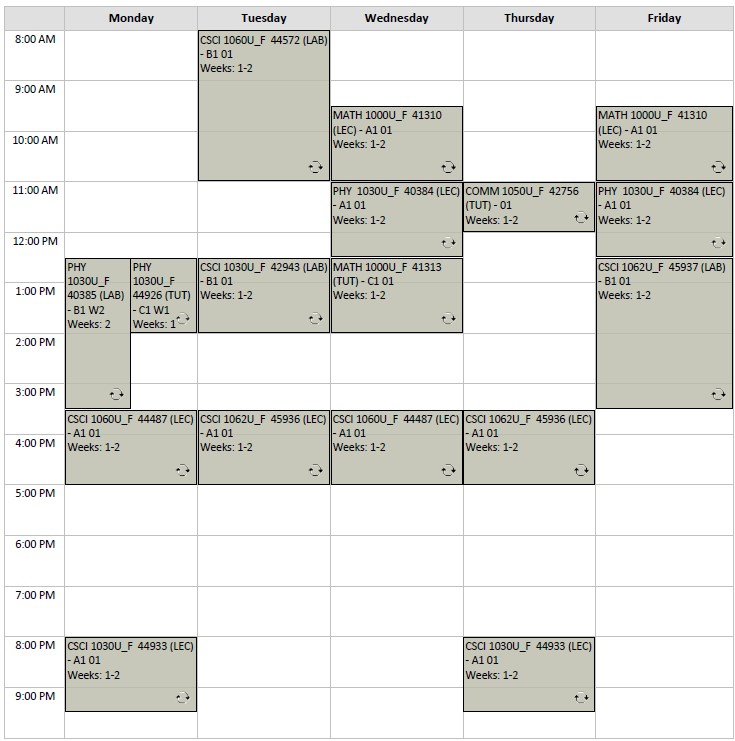
If you are interested in selecting this schedule option, the following table lists all required Course Registration Numbers (CRNs) for registration purposes:
Course Sch Type CRN Note COMM 1050U_F TUT 42756 COMM 1050U_F LEC 42751 Online (Asynchronous) CSCI 1030U_F LAB 42943 CSCI 1030U_F LEC 44933 CSCI 1060U_F LEC 44487 CSCI 1060U_F LAB 44572 CSCI 1062U_F LEC 45936 CSCI 1062U_F LAB 45937 MATH 1000U_F LEC 41310 MATH 1000U_F TUT 41313 PHY 1030U_F LEC 40384 PHY 1030U_F LAB 40385 Bi-weekly PHY 1030U_F TUT 44926 Bi-weekly For an accessible version of this information, please contact connect@ontariotechu.ca.
-
Fall Computer Science - Option A4
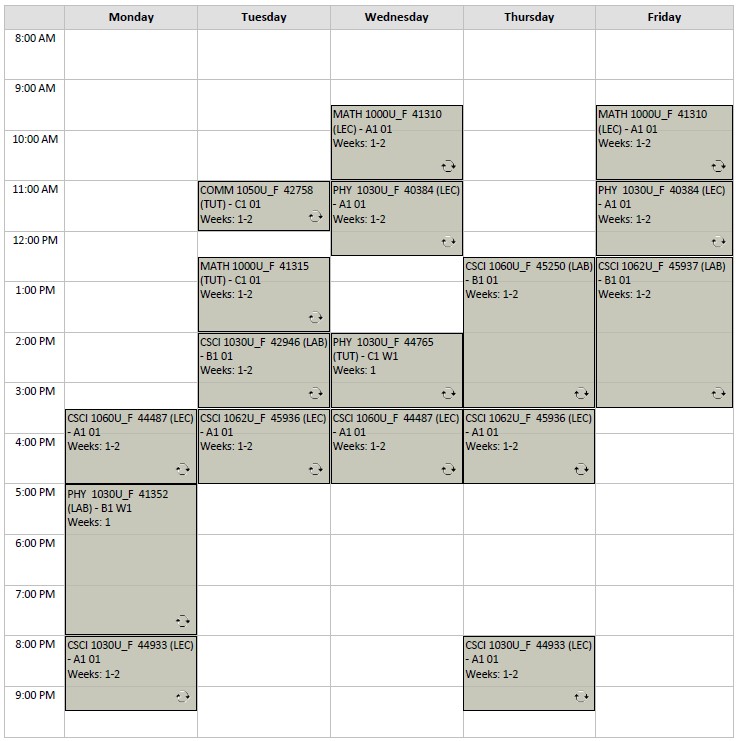
If you are interested in selecting this schedule option, the following table lists all required Course Registration Numbers (CRNs) for registration purposes:
Course Sch Type CRN Note COMM 1050U_F TUT 42758 COMM 1050U_F LEC 42751 Online (Asynchronous) CSCI 1030U_F LAB 42946 CSCI 1030U_F LEC 44933 CSCI 1060U_F LEC 44487 CSCI 1060U_F LAB 45250 CSCI 1062U_F LEC 45936 CSCI 1062U_F LAB 45937 MATH 1000U_F LEC 41310 MATH 1000U_F TUT 41315 PHY 1030U_F LAB 41352 Bi-weekly PHY 1030U_F LEC 40384 PHY 1030U_F TUT 44765 Bi-weekly For an accessible version of this information, please contact connect@ontariotechu.ca.
-
Fall Computer Science - Option A5
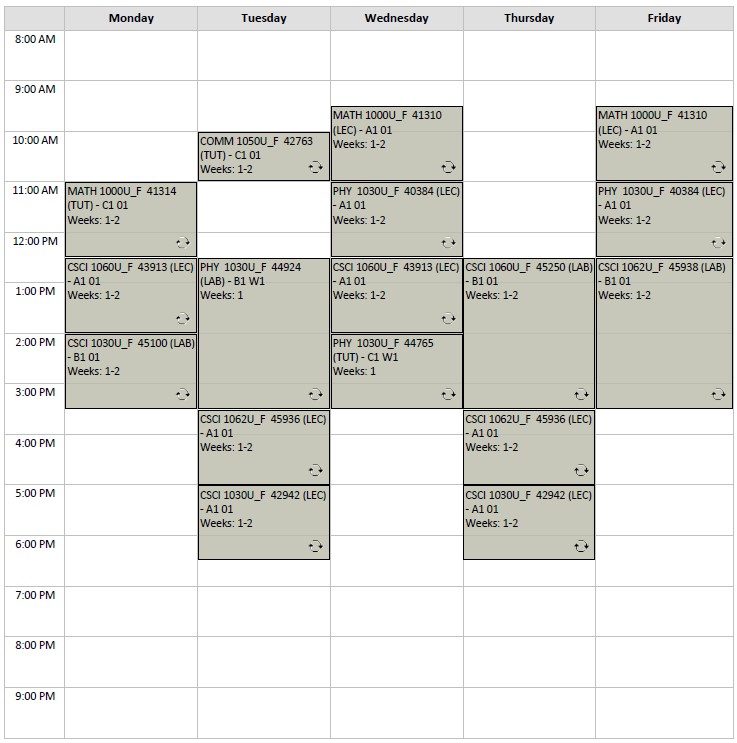
If you are interested in selecting this schedule option, the following table lists all required Course Registration Numbers (CRNs) for registration purposes:
Course Sch Type CRN Note COMM 1050U_F LEC 42751 Online (Asynchronous) COMM 1050U_F TUT 42763 CSCI 1030U_F LEC 42942 CSCI 1030U_F LAB 45100 CSCI 1060U_F LEC 43913 CSCI 1060U_F LAB 45250 CSCI 1062U_F LEC 45936 CSCI 1062U_F LAB 45938 MATH 1000U_F LEC 41310 MATH 1000U_F TUT 41314 PHY 1030U_F LAB 44924 Bi-weekly PHY 1030U_F TUT 44765 Bi-weekly PHY 1030U_F LEC 40384 For an accessible version of this information, please contact connect@ontariotechu.ca.
-
Fall Computer Science - Option A6
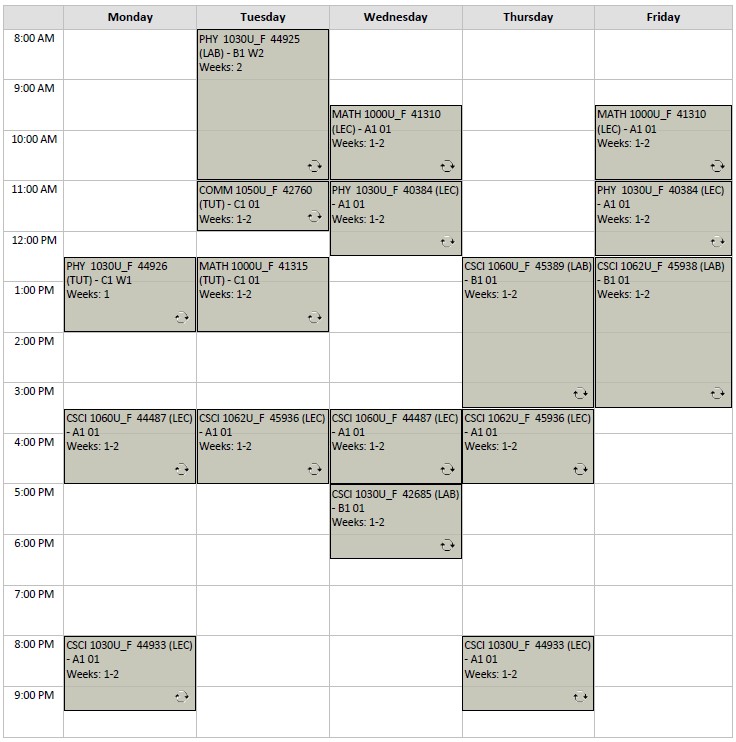
If you are interested in selecting this schedule option, the following table lists all required Course Registration Numbers (CRNs) for registration purposes:
Course Sch Type CRN Note COMM 1050U_F LEC 42751 Online (Asynchronous) COMM 1050U_F TUT 42760 CSCI 1030U_F LEC 44933 CSCI 1030U_F LAB 42685 CSCI 1060U_F LEC 44487 CSCI 1060U_F LAB 45389 CSCI 1062U_F LEC 45936 CSCI 1062U_F LAB 45938 MATH 1000U_F LEC 41310 MATH 1000U_F TUT 41315 PHY 1030U_F LEC 40384 PHY 1030U_F TUT 44926 Bi-weekly PHY 1030U_F LAB 44925 Bi-weekly For an accessible version of this information, please contact connect@ontariotechu.ca.
-
Fall Computer Science - Option B1
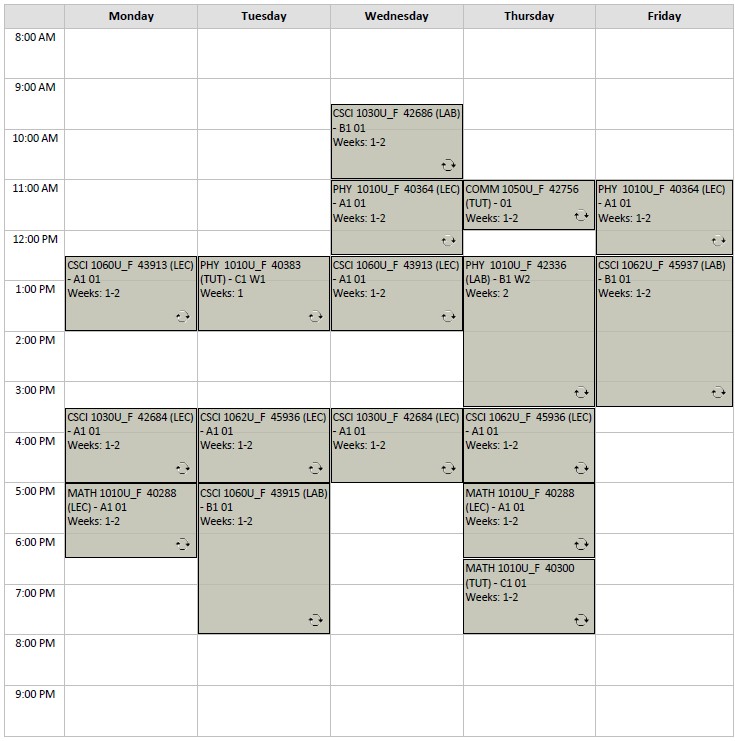
If you are interested in selecting this schedule option, the following table lists all required Course Registration Numbers (CRNs) for registration purposes:
Course Sch Type CRN Note COMM 1050U_F LEC 42751 Online (Asynchronous) COMM 1050U_F TUT 42756 CSCI 1030U_F LEC 42684 CSCI 1030U_F LAB 42686 CSCI 1060U_F LEC 43913 CSCI 1060U_F LAB 43915 CSCI 1062U_F LAB 45937 CSCI 1062U_F LEC 45936 MATH 1010U_F LEC 40288 MATH 1010U_F TUT 40300 PHY 1010U_F TUT 40383 Bi-weekly PHY 1010U_F LEC 40364 PHY 1010U_F LAB 42336 Bi-weekly For an accessible version of this information, please contact connect@ontariotechu.ca.
-
Fall Computer Science - Option B2
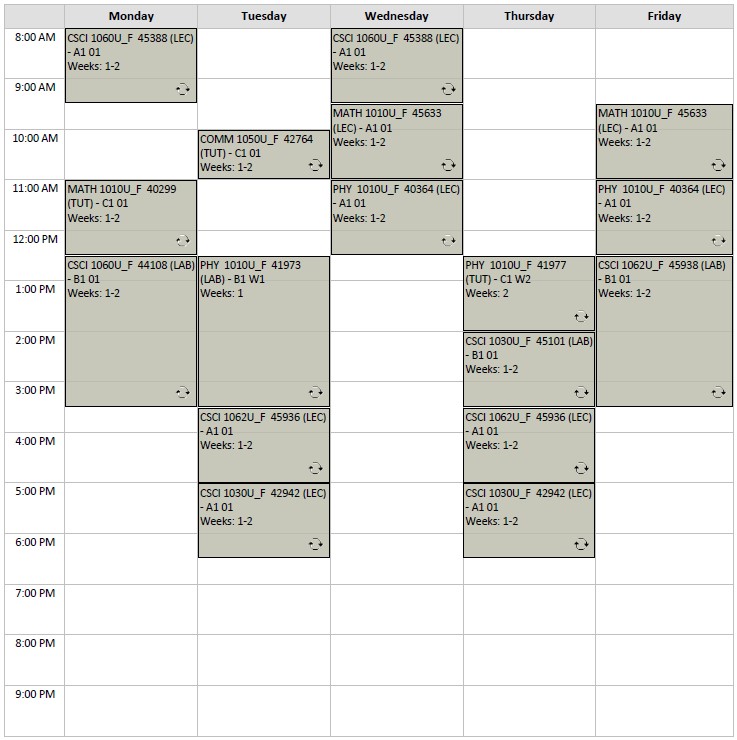
If you are interested in selecting this schedule option, the following table lists all required Course Registration Numbers (CRNs) for registration purposes:
Course Sch Type CRN Note COMM 1050U_F TUT 42764 COMM 1050U_F LEC 42751 Online (Asynchronous) CSCI 1030U_F LEC 42942 CSCI 1030U_F LAB 45101 CSCI 1060U_F LEC 45388 CSCI 1060U_F LAB 44108 CSCI 1062U_F LAB 45938 CSCI 1062U_F LEC 45936 MATH 1010U_F LEC 45633 MATH 1010U_F TUT 40299 PHY 1010U_F TUT 41977 Bi-weekly PHY 1010U_F LEC 40364 PHY 1010U_F LAB 41973 Bi-weekly For an accessible version of this information, please contact connect@ontariotechu.ca.
-
Fall Computer Science - Option B3
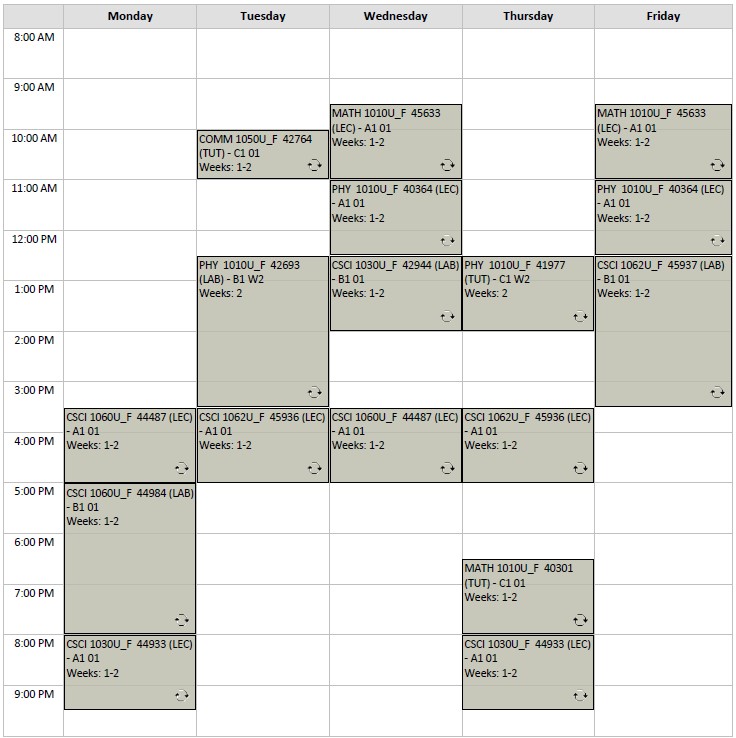
If you are interested in selecting this schedule option, the following table lists all required Course Registration Numbers (CRNs) for registration purposes:
Course Sch Type CRN Note COMM 1050U_F LEC 42751 Online (Asynchronous) COMM 1050U_F TUT 42764 CSCI 1030U_F LAB 42944 CSCI 1030U_F LEC 44933 CSCI 1060U_F LEC 44487 CSCI 1060U_F LAB 44984 CSCI 1062U_F LAB 45937 CSCI 1062U_F LEC 45936 MATH 1010U_F LEC 45633 MATH 1010U_F TUT 40301 PHY 1010U_F TUT 41977 Bi-weekly PHY 1010U_F LAB 42693 Bi-weekly PHY 1010U_F LEC 40364 For an accessible version of this information, please contact connect@ontariotechu.ca.
-
Fall Computer Science - Option B4
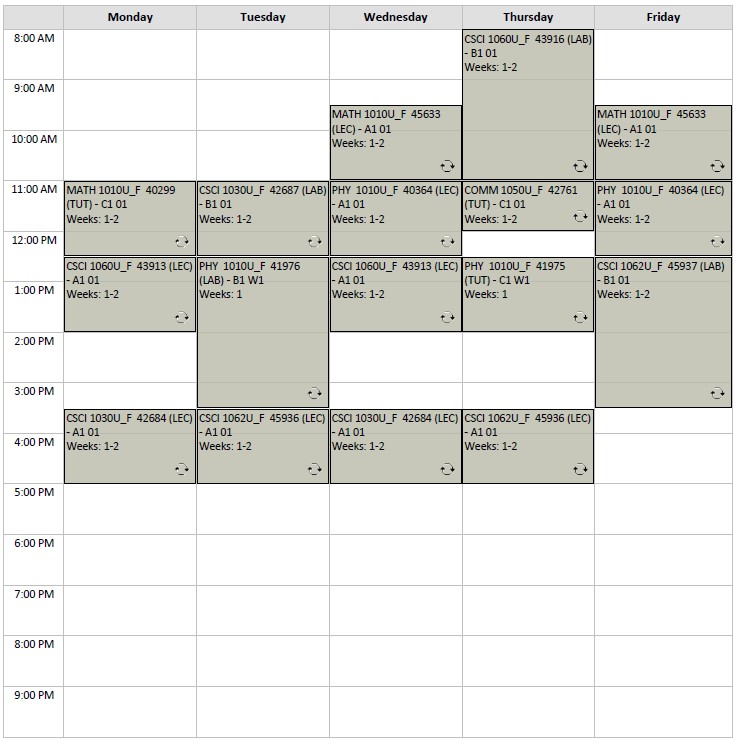
If you are interested in selecting this schedule option, the following table lists all required Course Registration Numbers (CRNs) for registration purposes:
Course Sch Type CRN Note COMM 1050U_F LEC 42751 Online (Asynchronous) COMM 1050U_F TUT 42761 CSCI 1030U_F LEC 42684 CSCI 1030U_F LAB 42687 CSCI 1060U_F LEC 43913 CSCI 1060U_F LAB 43916 CSCI 1062U_F LEC 45936 CSCI 1062U_F LAB 45937 MATH 1010U_F LEC 45633 MATH 1010U_F TUT 40299 PHY 1010U_F LAB 41976 Bi-weekly PHY 1010U_F LEC 40364 PHY 1010U_F TUT 41975 Bi-weekly For an accessible version of this information, please contact connect@ontariotechu.ca.
-
Fall Computer Science - Option B5
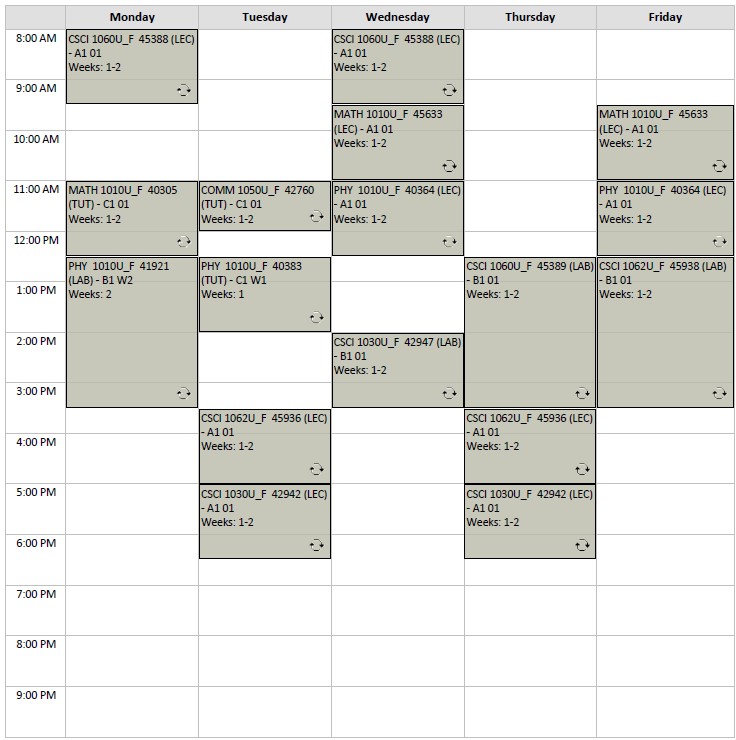
If you are interested in selecting this schedule option, the following table lists all required Course Registration Numbers (CRNs) for registration purposes:
Course Sch Type CRN Note COMM 1050U_F LEC 42751 Online (Asynchronous) COMM 1050U_F TUT 42760 CSCI 1030U_F LEC 42942 CSCI 1030U_F LAB 42947 CSCI 1060U_F LEC 45388 CSCI 1060U_F LAB 45389 CSCI 1062U_F LEC 45936 CSCI 1062U_F LAB 45938 MATH 1010U_F LEC 45633 MATH 1010U_F TUT 40305 PHY 1010U_F LAB 41921 Bi-weekly PHY 1010U_F LEC 40364 PHY 1010U_F TUT 40383 Bi-weekly For an accessible version of this information, please contact connect@ontariotechu.ca.
-
Fall Computer Science - Option B6
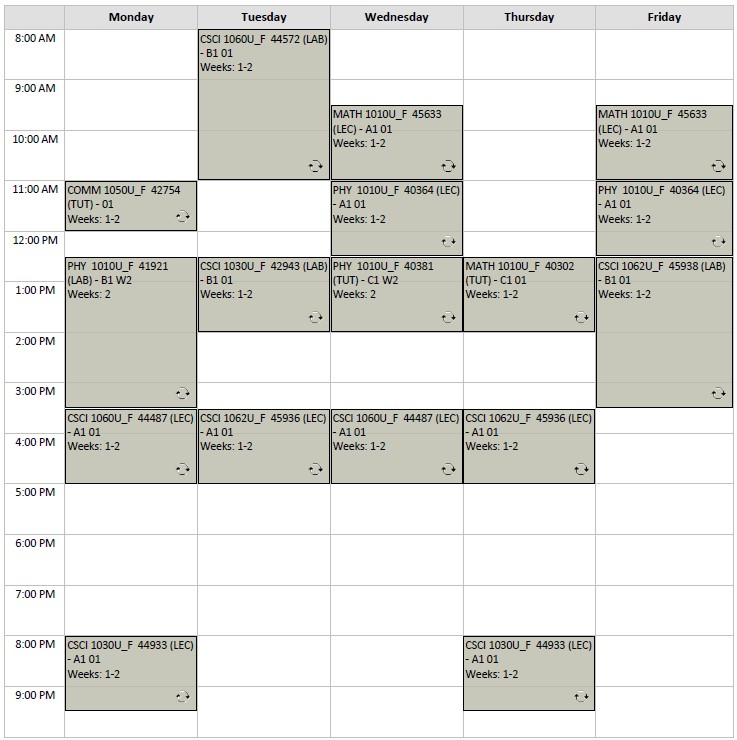
If you are interested in selecting this schedule option, the following table lists all required Course Registration Numbers (CRNs) for registration purposes:
Course Sch Type CRN Note COMM 1050U_F LEC 42751 Online (Asynchronous) COMM 1050U_F TUT 42754 CSCI 1030U_F LAB 42943 CSCI 1030U_F LEC 44933 CSCI 1060U_F LEC 44487 CSCI 1060U_F LAB 44572 CSCI 1062U_F LEC 45936 CSCI 1062U_F LAB 45938 MATH 1010U_F LEC 45633 MATH 1010U_F TUT 40302 PHY 1010U_F LEC 40364 PHY 1010U_F TUT 40381 Bi-weekly PHY 1010U_F LAB 41921 Bi-weekly For an accessible version of this information, please contact connect@ontariotechu.ca.
-
Fall Computer Science - Option B7
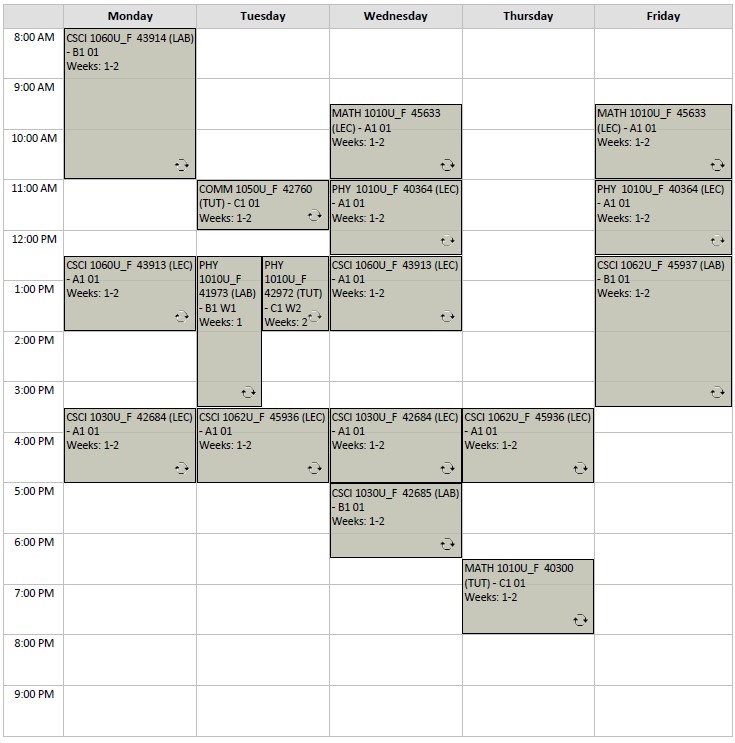
If you are interested in selecting this schedule option, the following table lists all required Course Registration Numbers (CRNs) for registration purposes:
Course Sch Type CRN Note COMM 1050U_F TUT 42760 COMM 1050U_F LEC 42751 Online (Asynchronous) CSCI 1030U_F LEC 42684 CSCI 1030U_F LAB 42685 CSCI 1060U_F LEC 43913 CSCI 1060U_F LAB 43914 CSCI 1062U_F LEC 45936 CSCI 1062U_F LAB 45937 MATH 1010U_F LEC 45633 MATH 1010U_F TUT 40300 PHY 1010U_F TUT 42972 Bi-weekly PHY 1010U_F LAB 41973 Bi-weekly PHY 1010U_F LEC 40364 For an accessible version of this information, please contact connect@ontariotechu.ca.
-
Fall Computer Science - Option B8
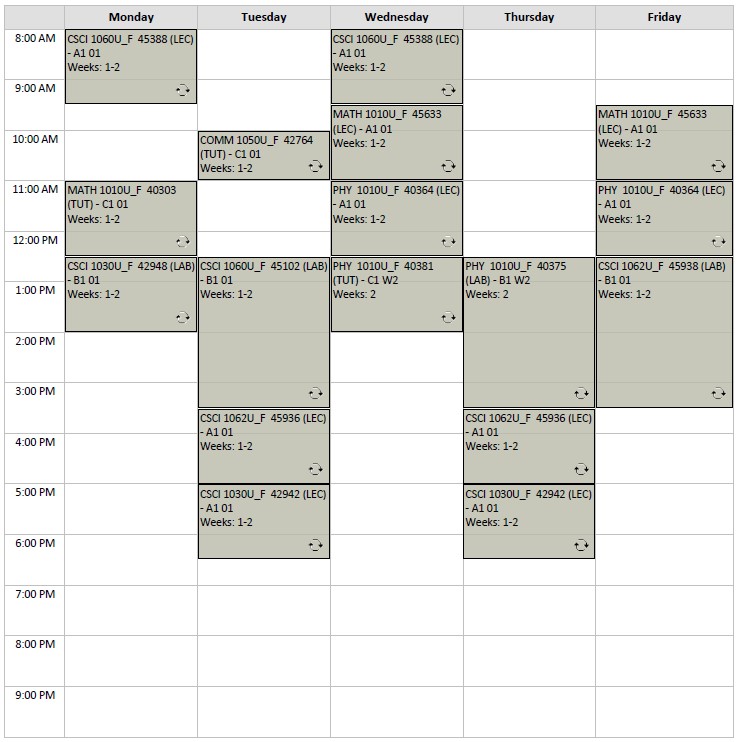
If you are interested in selecting this schedule option, the following table lists all required Course Registration Numbers (CRNs) for registration purposes:
Course Sch Type CRN Note COMM 1050U_F LEC 42750 Online (Asynchronous) COMM 1050U_F TUT 42764 CSCI 1030U_F LEC 42942 CSCI 1030U_F LAB 42948 CSCI 1060U_F LAB 45102 CSCI 1060U_F LEC 45388 CSCI 1062U_F LEC 45936 CSCI 1062U_F LAB 45938 MATH 1010U_F LEC 45633 MATH 1010U_F TUT 40303 PHY 1010U_F TUT 40381 Bi-weekly PHY 1010U_F LEC 40364 PHY 1010U_F LAB 40375 Bi-weekly For an accessible version of this information, please contact connect@ontariotechu.ca.
-
Winter Computer Science - Option 1

If you are interested in selecting this schedule option, the following table lists all required Course Registration Numbers (CRNs) for registration purposes:
Course Sch Type CRN Note BUSI 1600U_W LEC 71974 CSCI 1061U_W LAB 74606 CSCI 1061U_W LEC 75188 CSCI 1063U_W LEC 75808 CSCI 1063U_W LAB 75809 CSCI 2050U_W LEC 72642 CSCI 2050U_W LAB 74534 Bi-weekly MATH 1020U_W TUT 70157 MATH 1020U_W LEC 75638 PHY 1020U_W LEC 70197 PHY 1020U_W TUT 72397 Bi-weekly PHY 1020U_W LAB 72878 Bi-weekly For an accessible version of this information, please contact connect@ontariotechu.ca.
-
Winter Computer Science - Option 2
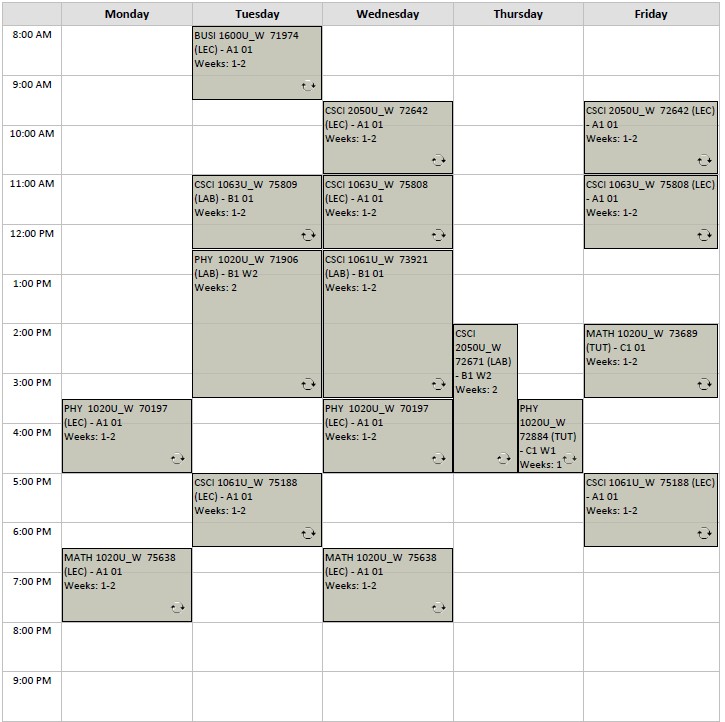
If you are interested in selecting this schedule option, the following table lists all required Course Registration Numbers (CRNs) for registration purposes:
Course Sch Type CRN Note BUSI 1600U_W LEC 71974 CSCI 1061U_W LAB 73921 CSCI 1061U_W LEC 75188 CSCI 1063U_W LEC 75808 CSCI 1063U_W LAB 75809 CSCI 2050U_W LEC 72642 CSCI 2050U_W LAB 72671 Bi-weekly MATH 1020U_W TUT 73689 MATH 1020U_W LEC 75638 PHY 1020U_W LEC 70197 PHY 1020U_W LAB 71906 Bi-weekly PHY 1020U_W TUT 72884 Bi-weekly For an accessible version of this information, please contact connect@ontariotechu.ca.
-
Winter Computer Science - Option 3
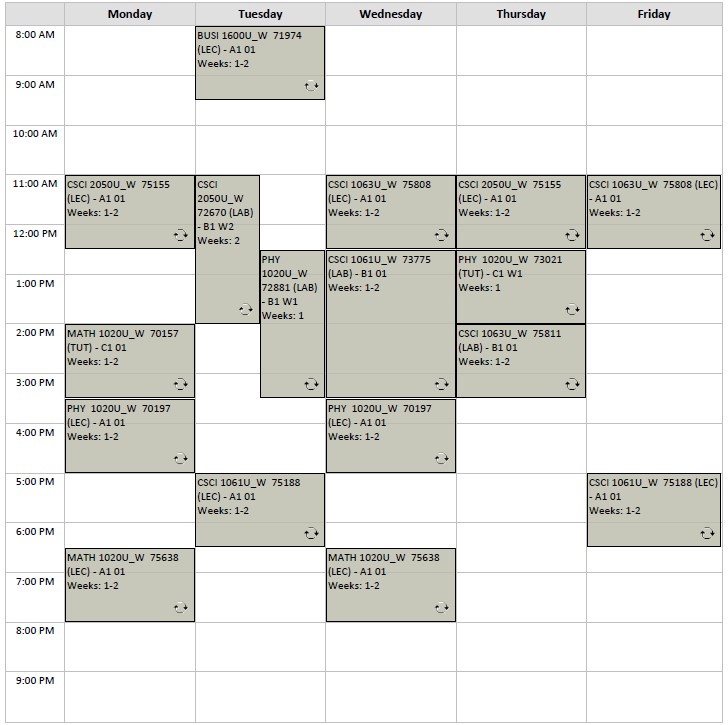
If you are interested in selecting this schedule option, the following table lists all required Course Registration Numbers (CRNs) for registration purposes:
Course Sch Type CRN Note BUSI 1600U_W LEC 71974 CSCI 1061U_W LAB 73775 CSCI 1061U_W LEC 75188 CSCI 1063U_W LEC 75808 CSCI 1063U_W LAB 75811 CSCI 2050U_W LAB 72670 Bi-weekly CSCI 2050U_W LEC 75155 MATH 1020U_W TUT 70157 MATH 1020U_W LEC 75638 PHY 1020U_W LEC 70197 PHY 1020U_W LAB 72881 Bi-weekly PHY 1020U_W TUT 73021 Bi-weekly For an accessible version of this information, please contact connect@ontariotechu.ca.
-
Winter Computer Science - Option 4

If you are interested in selecting this schedule option, the following table lists all required Course Registration Numbers (CRNs) for registration purposes:
Course Sch Type CRN Note BUSI 1600U_W LEC 71974 CSCI 1061U_W LAB 73773 CSCI 1061U_W LEC 74360 CSCI 1063U_W LEC 75808 CSCI 1063U_W LAB 75809 CSCI 2050U_W LEC 72642 CSCI 2050U_W LAB 72672 Bi-weekly MATH 1020U_W LEC 70154 MATH 1020U_W TUT 70159 PHY 1020U_W LEC 70197 PHY 1020U_W LAB 70200 Bi-weekly PHY 1020U_W TUT 72886 Bi-weekly For an accessible version of this information, please contact connect@ontariotechu.ca.
-
Winter Computer Science - Option 5
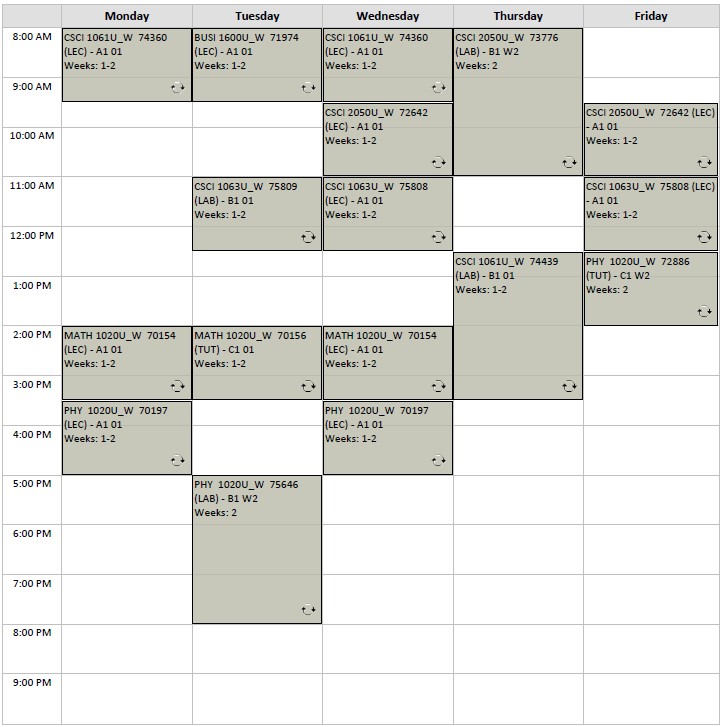
If you are interested in selecting this schedule option, the following table lists all required Course Registration Numbers (CRNs) for registration purposes:
Course Sch Type CRN Note BUSI 1600U_W LEC 71974 CSCI 1061U_W LEC 74360 CSCI 1061U_W LAB 74439 CSCI 1063U_W LEC 75808 CSCI 1063U_W LAB 75809 CSCI 2050U_W LEC 72642 CSCI 2050U_W LAB 73776 Bi-weekly MATH 1020U_W LEC 70154 MATH 1020U_W TUT 70156 PHY 1020U_W LEC 70197 PHY 1020U_W TUT 72886 Bi-weekly PHY 1020U_W LAB 75646 Bi-weekly For an accessible version of this information, please contact connect@ontariotechu.ca.
-
Winter Computer Science - Option 6
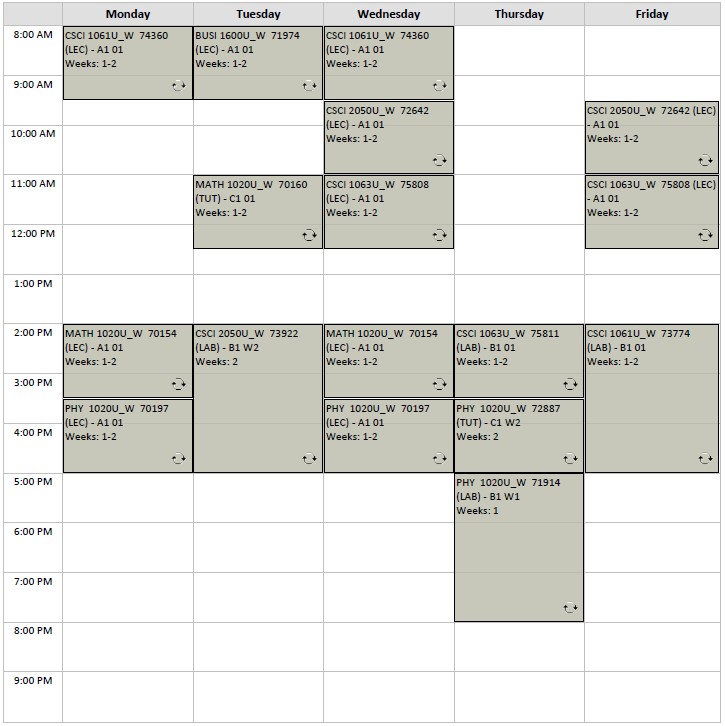
If you are interested in selecting this schedule option, the following table lists all required Course Registration Numbers (CRNs) for registration purposes:
Course Sch Type CRN Note BUSI 1600U_W LEC 71974 CSCI 1061U_W LAB 73774 CSCI 1061U_W LEC 74360 CSCI 1063U_W LEC 75808 CSCI 1063U_W LAB 75811 CSCI 2050U_W LEC 72642 CSCI 2050U_W LAB 73922 Bi-weekly MATH 1020U_W LEC 70154 MATH 1020U_W TUT 70160 PHY 1020U_W LEC 70197 PHY 1020U_W LAB 71914 Bi-weekly PHY 1020U_W TUT 72887 Bi-weekly For an accessible version of this information, please contact connect@ontariotechu.ca.
-
Winter Computer Science - Option 7
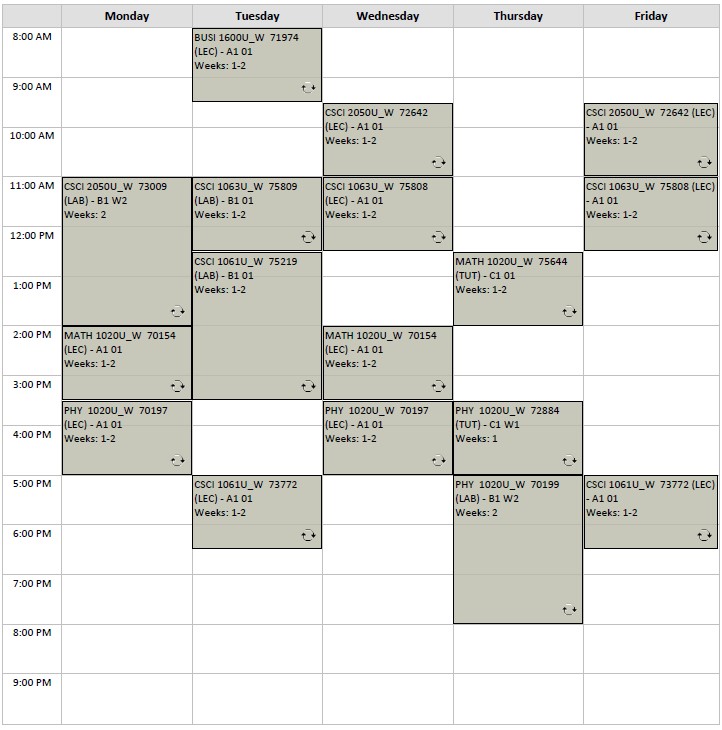
If you are interested in selecting this schedule option, the following table lists all required Course Registration Numbers (CRNs) for registration purposes:
Course Sch Type CRN Note BUSI 1600U_W LEC 71974 CSCI 1061U_W LEC 73772 CSCI 1061U_W LAB 75219 CSCI 1063U_W LEC 75808 CSCI 1063U_W LAB 75809 CSCI 2050U_W LEC 72642 CSCI 2050U_W LAB 73009 Bi-weekly MATH 1020U_W LEC 70154 MATH 1020U_W TUT 75644 PHY 1020U_W LEC 70197 PHY 1020U_W LAB 70199 Bi-weekly PHY 1020U_W TUT 72884 Bi-weekly For an accessible version of this information, please contact connect@ontariotechu.ca.
-
Winter Computer Science - Option 8
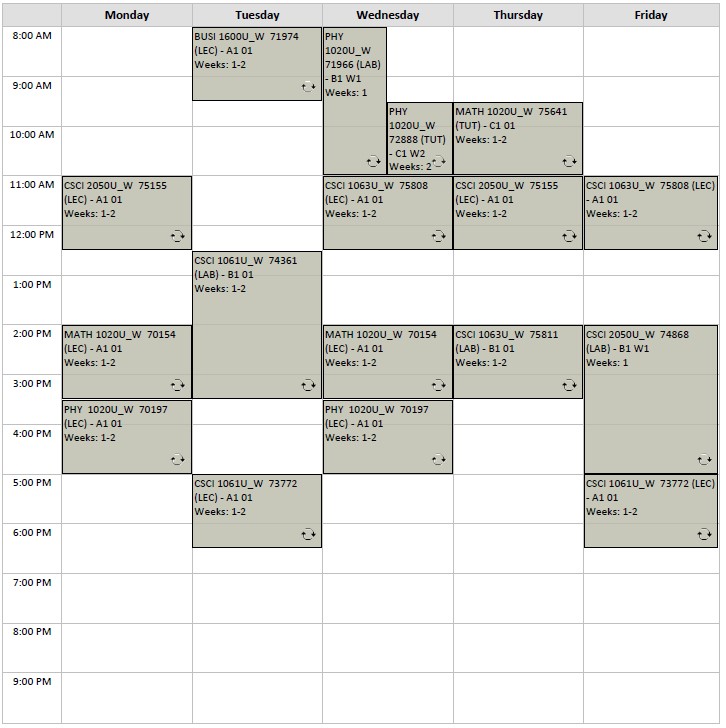
If you are interested in selecting this schedule option, the following table lists all required Course Registration Numbers (CRNs) for registration purposes:
Course Sch Type CRN Note BUSI 1600U_W LEC 71974 CSCI 1061U_W LEC 73772 CSCI 1061U_W LAB 74361 CSCI 1063U_W LEC 75808 CSCI 1063U_W LAB 75811 CSCI 2050U_W LAB 74868 Bi-weekly CSCI 2050U_W LEC 75155 MATH 1020U_W LEC 70154 MATH 1020U_W TUT 75641 PHY 1020U_W LEC 70197 PHY 1020U_W LAB 71966 Bi-weekly PHY 1020U_W TUT 72888 Bi-weekly For an accessible version of this information, please contact connect@ontariotechu.ca.
-
Winter Computer Science - Option 9
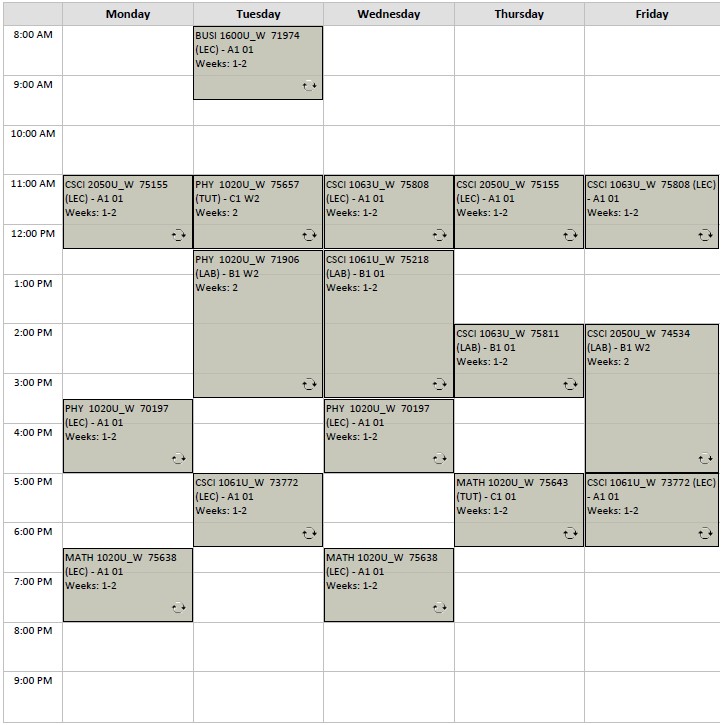
If you are interested in selecting this schedule option, the following table lists all required Course Registration Numbers (CRNs) for registration purposes:
Course Sch Type CRN Note BUSI 1600U_W LEC 71974 CSCI 1061U_W LEC 73772 CSCI 1061U_W LAB 75218 CSCI 1063U_W LEC 75808 CSCI 1063U_W LAB 75811 CSCI 2050U_W LAB 74534 Bi-weekly CSCI 2050U_W LEC 75155 MATH 1020U_W LEC 75638 MATH 1020U_W TUT 75643 PHY 1020U_W LEC 70197 PHY 1020U_W LAB 71906 Bi-weekly PHY 1020U_W TUT 75657 Bi-weekly For an accessible version of this information, please contact connect@ontariotechu.ca.
-
Winter Computer Science - Option 10

If you are interested in selecting this schedule option, the following table lists all required Course Registration Numbers (CRNs) for registration purposes:
Course Sch Type CRN Note BUSI 1600U_W LEC 71974 CSCI 1061U_W LEC 73772 CSCI 1061U_W LAB 74888 CSCI 1063U_W LEC 75808 CSCI 1063U_W LAB 75811 CSCI 2050U_W LAB 72670 Bi-weekly CSCI 2050U_W LEC 75155 MATH 1020U_W TUT 70158 MATH 1020U_W LEC 75638 PHY 1020U_W LAB 75645 Bi-weekly PHY 1020U_W TUT 73021 Bi-weekly PHY 1020U_W LEC 70197 For an accessible version of this information, please contact connect@ontariotechu.ca.
-
Fall Advanced Entry Computer Science - Option A
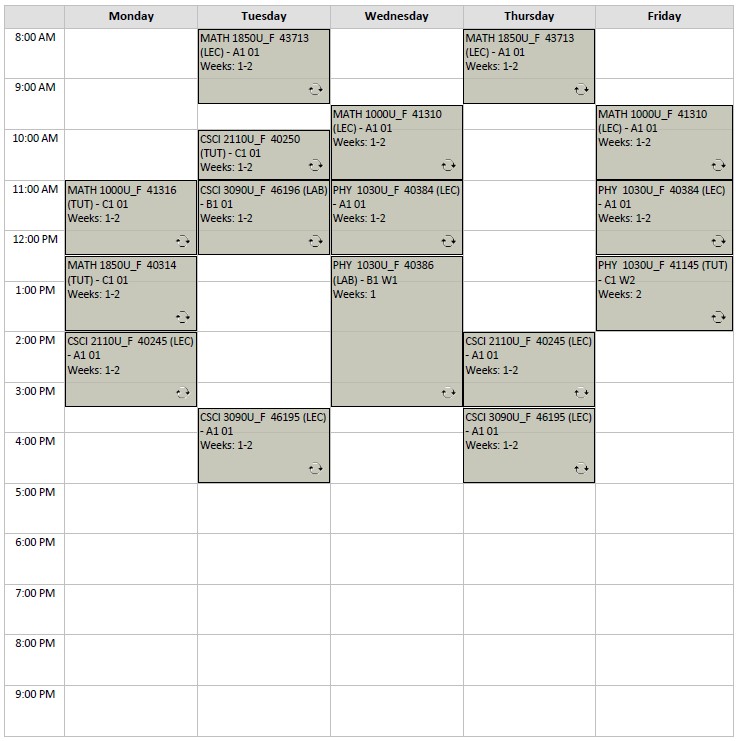
If you are interested in selecting this schedule option, the following table lists all required Course Registration Numbers (CRNs) for registration purposes:
Course Sch Type CRN Note CSCI 2110U_F LEC 40245 CSCI 2110U_F TUT 40250 CSCI 3090U_F LEC 46195 CSCI 3090U_F LAB 46196 MATH 1000U_F LEC 41310 MATH 1000U_F TUT 41316 MATH 1850U_F TUT 40314 MATH 1850U_F LEC 43713 PHY 1030U_F LEC 40384 PHY 1030U_F TUT 41145 Bi-weekly PHY 1030U_F LAB 40386 Bi-weekly For an accessible version of this information, please contact connect@ontariotechu.ca.
-
Fall Advanced Entry Computer Science - Option B
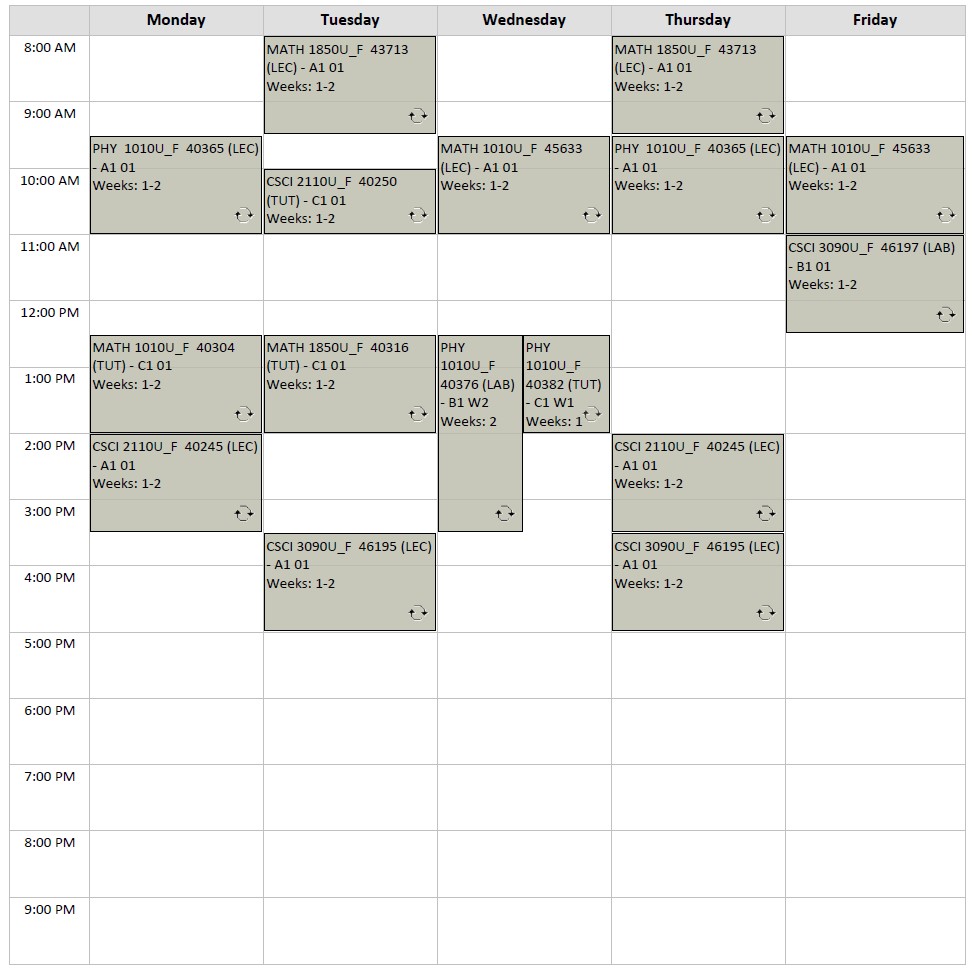
If you are interested in selecting this schedule option, the following table lists all required Course Registration Numbers (CRNs) for registration purposes:
Course Sch Type CRN Note CSCI 2110U_F LEC 40245 CSCI 2110U_F TUT 40250 CSCI 3090U_F LEC 46195 CSCI 3090U_F LAB 46197 MATH 1010U_F LEC 45633 MATH 1010U_F TUT 40304 MATH 1850U_F TUT 40316 MATH 1850U_F LEC 43713 PHY 1010U_F LEC 40365 PHY 1010U_F LAB 40376 Bi-weekly PHY 1010U_F TUT 40382 Bi-weekly For an accessible version of this information, please contact connect@ontariotechu.ca.
Forensic Science
-
Fall Forensic Science - Option A1
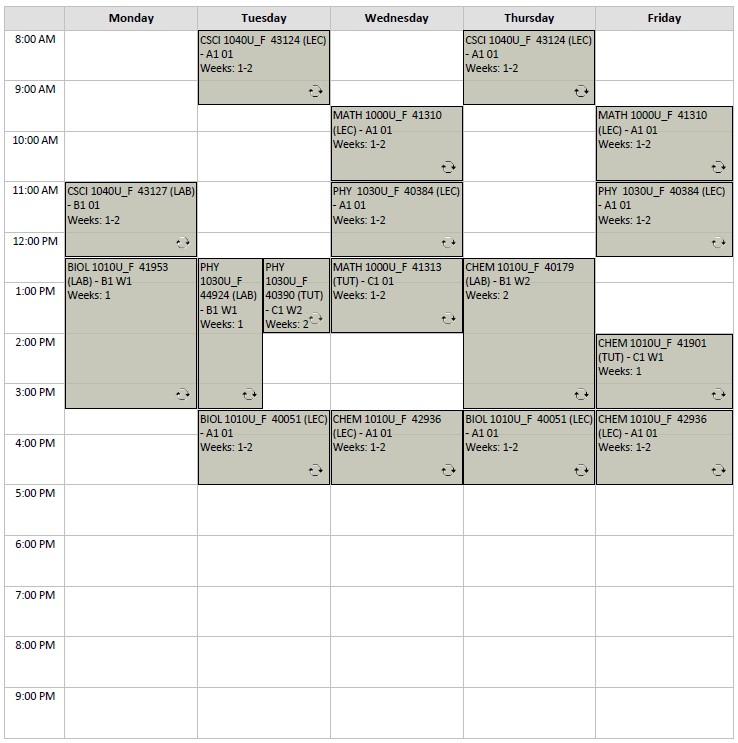
If you are interested in selecting this schedule option, the following table lists all required Course Registration Numbers (CRNs) for registration purposes:
Course Sch Type CRN Note BIOL 1010U_F LEC 40051 BIOL 1010U_F LAB 41953 Bi-weekly CHEM 1010U_F LAB 40179 Bi-weekly CHEM 1010U_F TUT 41901 Bi-weekly CHEM 1010U_F LEC 42936 CSCI 1040U_F LEC 43124 CSCI 1040U_F LAB 43127 MATH 1000U_F LEC 41310 MATH 1000U_F TUT 41313 PHY 1030U_F LEC 40384 PHY 1030U_F TUT 40390 Bi-weekly PHY 1030U_F LAB 44924 Bi-weekly For an accessible version of this information, please contact connect@ontariotechu.ca.
-
Fall Forensic Science - Option A2
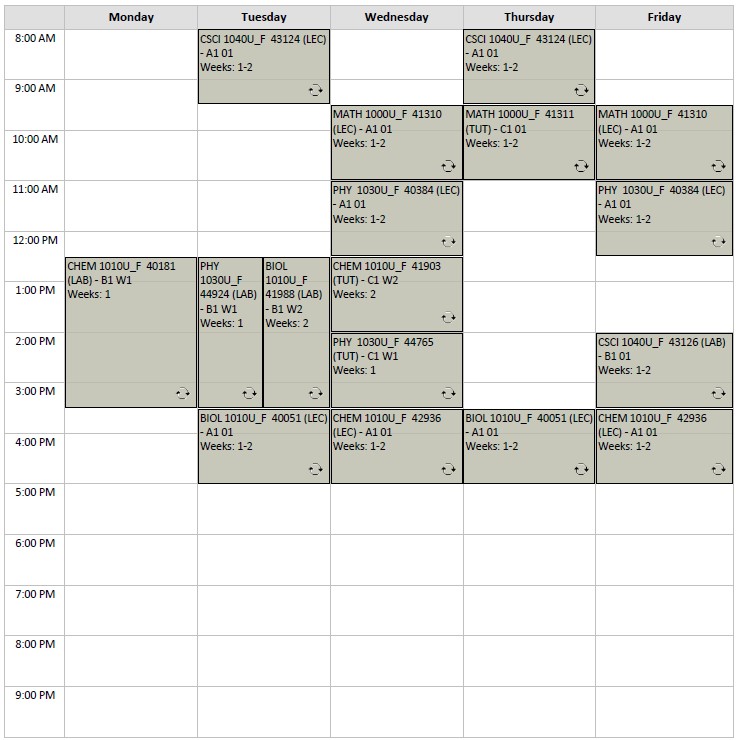
If you are interested in selecting this schedule option, the following table lists all required Course Registration Numbers (CRNs) for registration purposes:
Course Sch Type CRN Note BIOL 1010U_F LEC 40051 BIOL 1010U_F LAB 41988 Bi-weekly CHEM 1010U_F LAB 40181 Bi-weekly CHEM 1010U_F TUT 41903 Bi-weekly CHEM 1010U_F LEC 42936 CSCI 1040U_F LEC 43124 CSCI 1040U_F LAB 43126 MATH 1000U_F LEC 41310 MATH 1000U_F TUT 41311 PHY 1030U_F LEC 40384 PHY 1030U_F TUT 44765 Bi-weekly PHY 1030U_F LAB 44924 Bi-weekly For an accessible version of this information, please contact connect@ontariotechu.ca.
-
Fall Forensic Science - Option B1
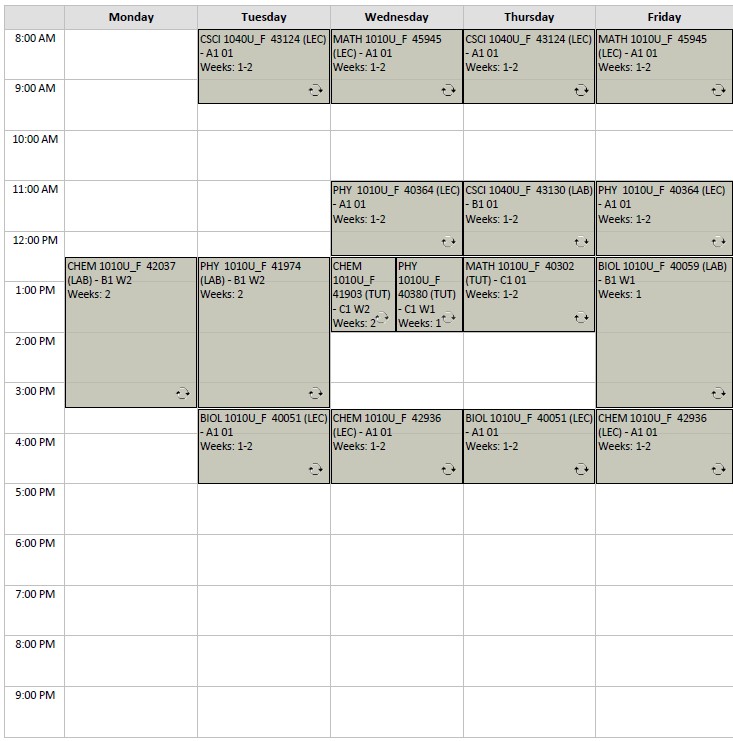
If you are interested in selecting this schedule option, the following table lists all required Course Registration Numbers (CRNs) for registration purposes:
Course Sch Type CRN Note BIOL 1010U_F LEC 40051 BIOL 1010U_F LAB 40059 Bi-weekly CHEM 1010U_F LAB 42037 Bi-weekly CHEM 1010U_F TUT 41903 Bi-weekly CHEM 1010U_F LEC 42936 CSCI 1040U_F LEC 43124 CSCI 1040U_F LAB 43130 MATH 1010U_F TUT 40302 MATH 1010U_F LEC 45945 PHY 1010U_F TUT 40380 Bi-weekly PHY 1010U_F LAB 41974 Bi-weekly PHY 1010U_F LEC 40364 For an accessible version of this information, please contact connect@ontariotechu.ca.
-
Fall Forensic Science - Option B2
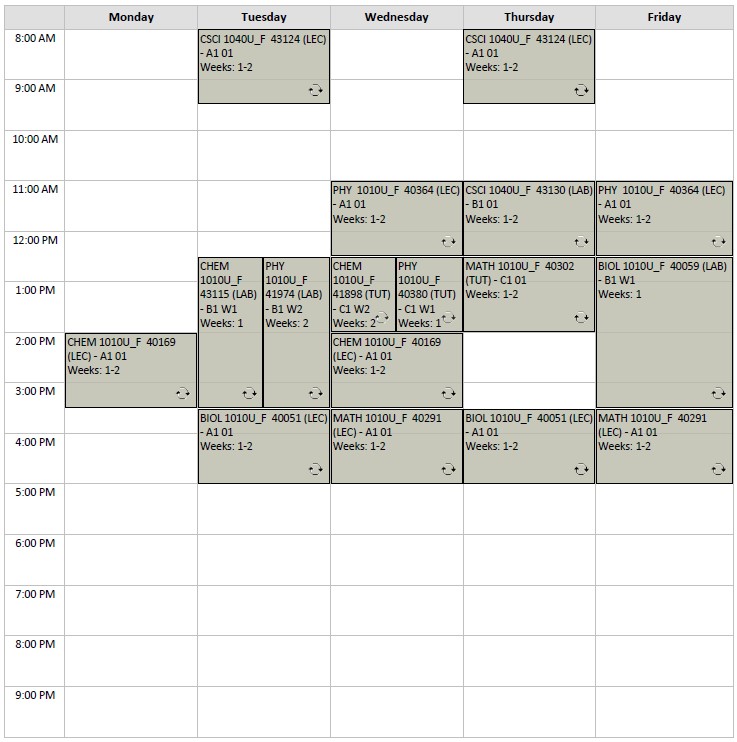
If you are interested in selecting this schedule option, the following table lists all required Course Registration Numbers (CRNs) for registration purposes:
Course Sch Type CRN Note BIOL 1010U_F LEC 40051 BIOL 1010U_F LAB 40059 Bi-weekly CHEM 1010U_F LEC 40169 CHEM 1010U_F TUT 41898 Bi-weekly CHEM 1010U_F LAB 43115 Bi-weekly CSCI 1040U_F LEC 43124 CSCI 1040U_F LAB 43130 MATH 1010U_F LEC 40291 MATH 1010U_F TUT 40302 PHY 1010U_F LAB 41974 Bi-weekly PHY 1010U_F LEC 40364 PHY 1010U_F TUT 40380 Bi-weekly For an accessible version of this information, please contact connect@ontariotechu.ca.
-
Winter Forensic Science - Option A1
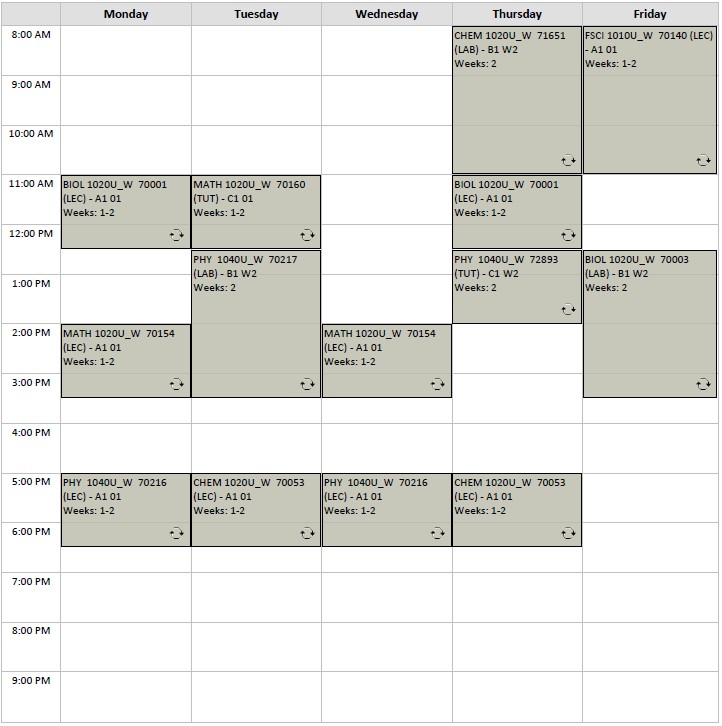
If you are interested in selecting this schedule option, the following table lists all required Course Registration Numbers (CRNs) for registration purposes:
Course Sch Type CRN Note BIOL 1020U_W LEC 70001 BIOL 1020U_W LAB 70003 Bi-weekly CHEM 1020U_W LEC 70053 CHEM 1020U_W LAB 71651 Bi-weekly FSCI 1010U_W LEC 70140 MATH 1020U_W LEC 70154 MATH 1020U_W TUT 70160 PHY 1040U_W LEC 70216 PHY 1040U_W LAB 70217 Bi-weekly PHY 1040U_W TUT 72893 Bi-weekly For an accessible version of this information, please contact connect@ontariotechu.ca.
-
Winter Forensic Science - Option A2
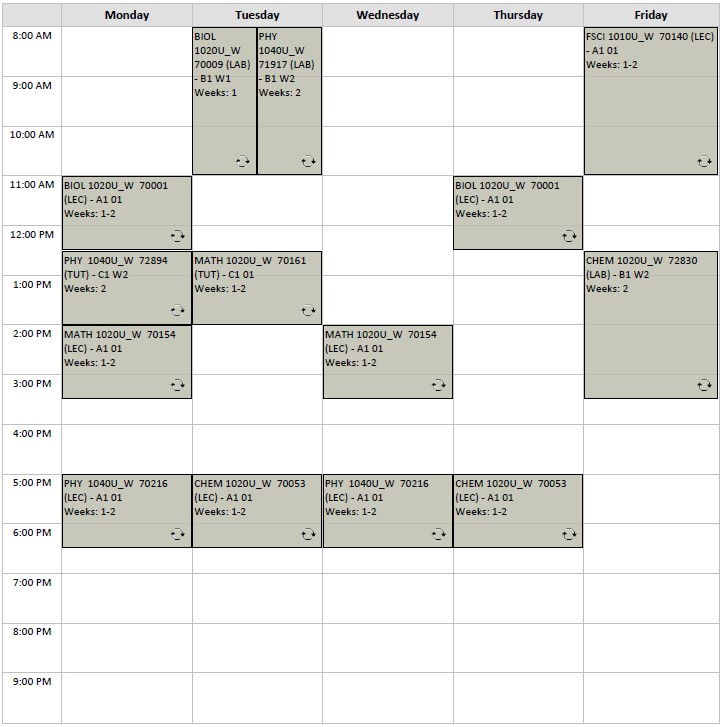
If you are interested in selecting this schedule option, the following table lists all required Course Registration Numbers (CRNs) for registration purposes:
Course Sch Type CRN Note BIOL 1020U_W LEC 70001 BIOL 1020U_W LAB 70009 Bi-weekly CHEM 1020U_W LEC 70053 CHEM 1020U_W LAB 72830 Bi-weekly FSCI 1010U_W LEC 70140 MATH 1020U_W TUT 70161 MATH 1020U_W LEC 70154 PHY 1040U_W LEC 70216 PHY 1040U_W LAB 71917 Bi-weekly PHY 1040U_W TUT 72894 Bi-weekly For an accessible version of this information, please contact connect@ontariotechu.ca.
-
Winter Forensic Science - Option A3
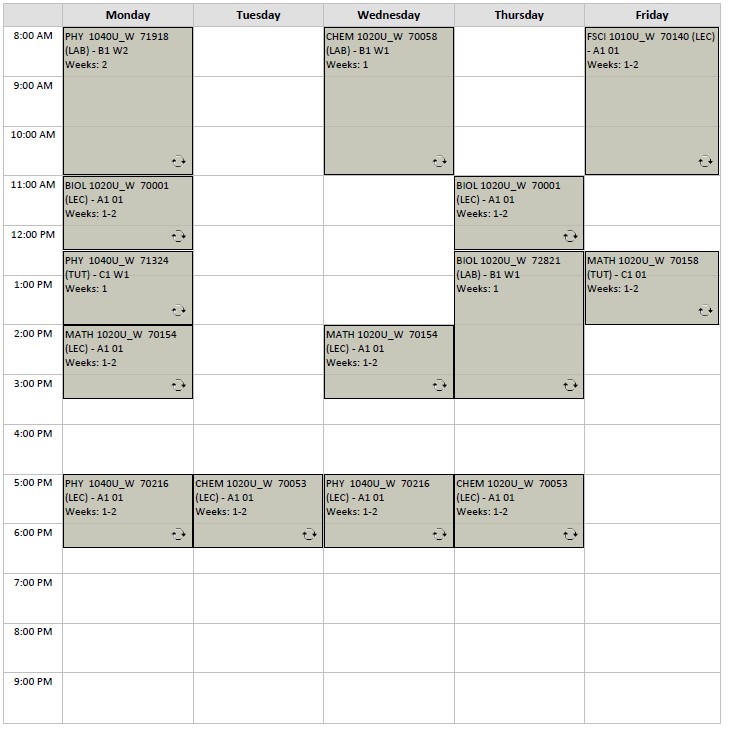
If you are interested in selecting this schedule option, the following table lists all required Course Registration Numbers (CRNs) for registration purposes:
Course Sch Type CRN Note BIOL 1020U_W LEC 70001 BIOL 1020U_W LAB 72821 Bi-weekly CHEM 1020U_W LEC 70053 CHEM 1020U_W LAB 70058 Bi-weekly FSCI 1010U_W LEC 70140 MATH 1020U_W LEC 70154 MATH 1020U_W TUT 70158 PHY 1040U_W LEC 70216 PHY 1040U_W TUT 71324 Bi-weekly PHY 1040U_W LAB 71918 Bi-weekly For an accessible version of this information, please contact connect@ontariotechu.ca.
-
Winter Forensic Science - Option B
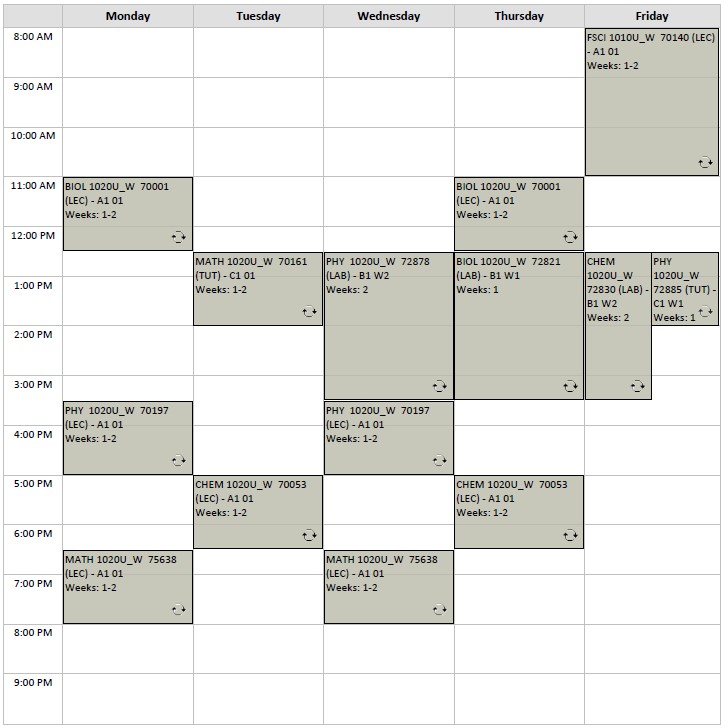
If you are interested in selecting this schedule option, the following table lists all required Course Registration Numbers (CRNs) for registration purposes:
Course Sch Type CRN Note BIOL 1020U_W LEC 70001 BIOL 1020U_W LAB 72821 Bi-weekly CHEM 1020U_W LEC 70053 CHEM 1020U_W LAB 72830 Bi-weekly FSCI 1010U_W LEC 70140 MATH 1020U_W TUT 70161 MATH 1020U_W LEC 75638 PHY 1020U_W LEC 70197 PHY 1020U_W LAB 72878 Bi-weekly PHY 1020U_W TUT 72885 Bi-weekly For an accessible version of this information, please contact connect@ontariotechu.ca.
-
Winter Forensic Science - Option C
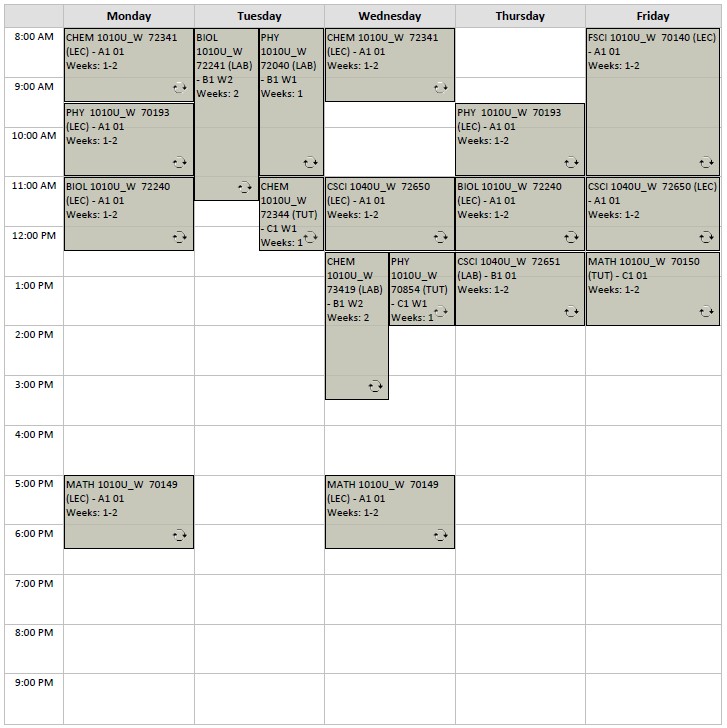
If you are interested in selecting this schedule option, the following table lists all required Course Registration Numbers (CRNs) for registration purposes:
Course Sch Type CRN Note BIOL 1010U_W LEC 72240 BIOL 1010U_W LAB 72241 Bi-weekly CHEM 1010U_W LEC 72341 CHEM 1010U_W TUT 72344 Bi-weekly CHEM 1010U_W LAB 73419 Bi-weekly CSCI 1040U_W LEC 72650 CSCI 1040U_W LAB 72651 FSCI 1010U_W LEC 70140 MATH 1010U_W LEC 70149 MATH 1010U_W TUT 70150 PHY 1010U_W LAB 72040 Bi-weekly PHY 1010U_W LEC 70193 PHY 1010U_W TUT 70854 Bi-weekly For an accessible version of this information, please contact connect@ontariotechu.ca.
Physics
-
Fall Physics - Option A1
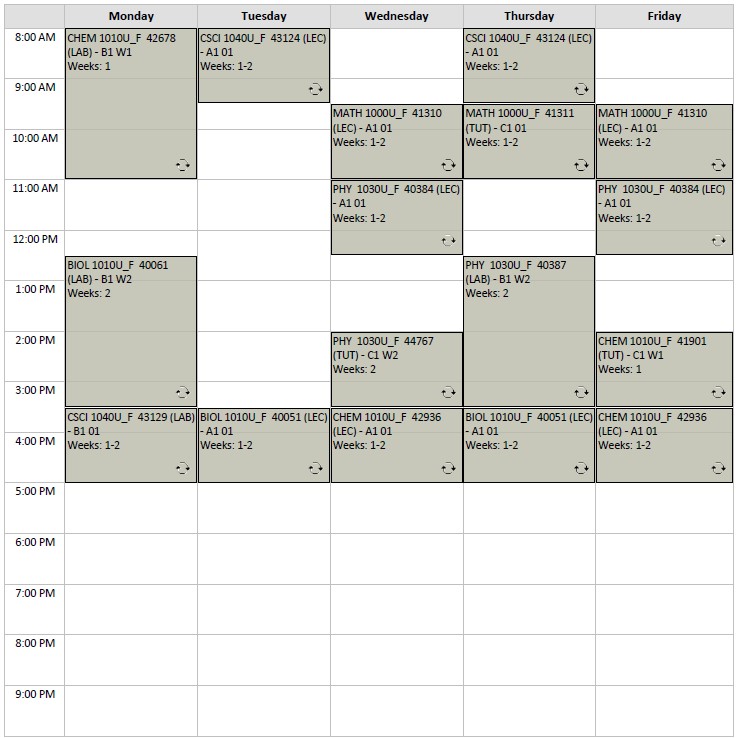
If you are interested in selecting this schedule option, the following table lists all required Course Registration Numbers (CRNs) for registration purposes:
Course Sch Type CRN Note BIOL 1010U_F LAB 40061 Bi-weekly BIOL 1010U_F LEC 40051 CHEM 1010U_F TUT 41901 Bi-weekly CHEM 1010U_F LAB 42678 Bi-weekly CHEM 1010U_F LEC 42936 CSCI 1040U_F LEC 43124 CSCI 1040U_F LAB 43129 MATH 1000U_F LEC 41310 MATH 1000U_F TUT 41311 PHY 1030U_F LEC 40384 PHY 1030U_F TUT 44767 Bi-weekly PHY 1030U_F LAB 40387 Bi-weekly For an accessible version of this information, please contact connect@ontariotechu.ca.
-
Fall Physics - Option B1
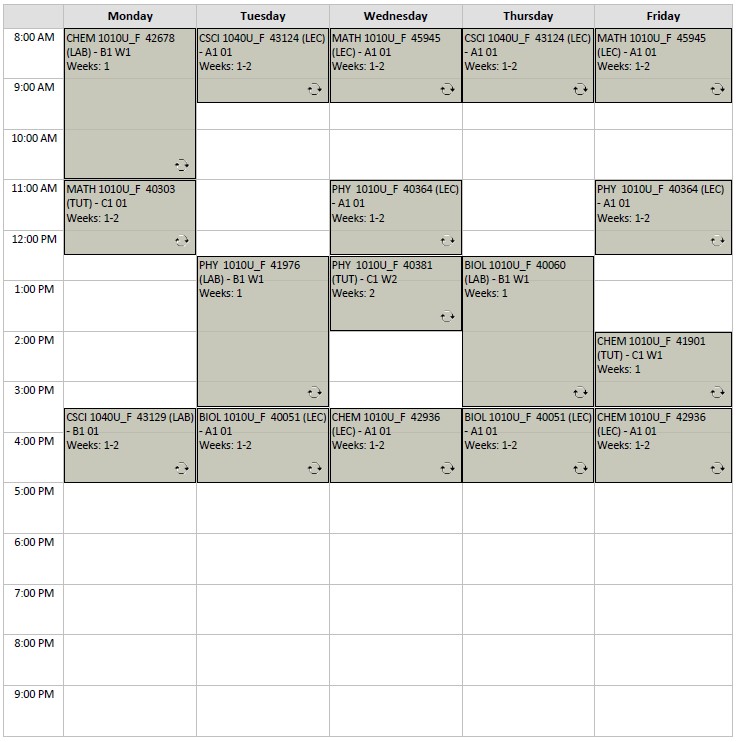
If you are interested in selecting this schedule option, the following table lists all required Course Registration Numbers (CRNs) for registration purposes:
Course Sch Type CRN Note BIOL 1010U_F LAB 40060 Bi-weekly BIOL 1010U_F LEC 40051 CHEM 1010U_F TUT 41901 Bi-weekly CHEM 1010U_F LAB 42678 Bi-weekly CHEM 1010U_F LEC 42936 CSCI 1040U_F LEC 43124 CSCI 1040U_F LAB 43129 MATH 1010U_F TUT 40303 MATH 1010U_F LEC 45945 PHY 1010U_F LAB 41976 Bi-weekly PHY 1010U_F LEC 40364 PHY 1010U_F TUT 40381 Bi-weekly For an accessible version of this information, please contact connect@ontariotechu.ca.
-
Winter Physics - Option A
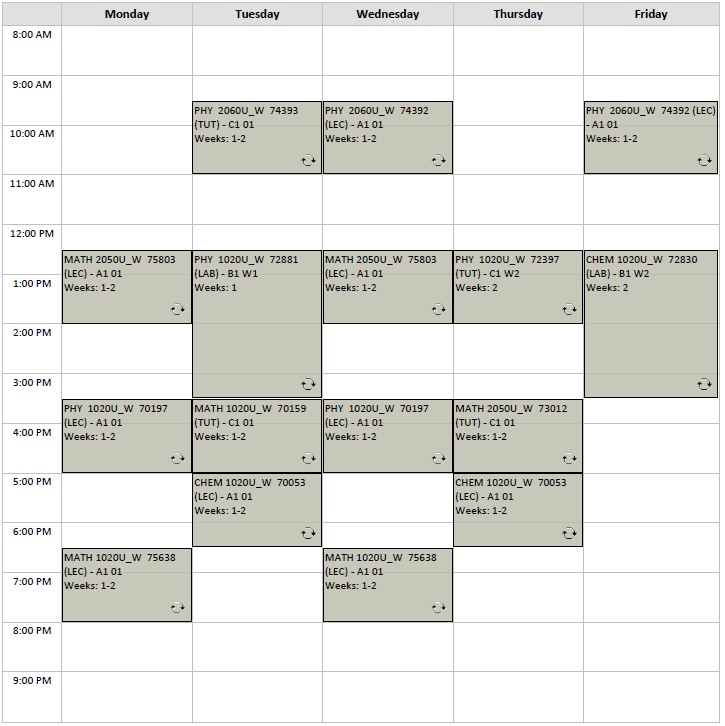
If you are interested in selecting this schedule option, the following table lists all required Course Registration Numbers (CRNs) for registration purposes:
Course Sch Type CRN Note CHEM 1020U_W LEC 70053 CHEM 1020U_W LAB 72830 Bi-weekly MATH 1020U_W TUT 70159 MATH 1020U_W LEC 75638 MATH 2050U_W TUT 73012 MATH 2050U_W LEC 75803 PHY 1020U_W LEC 70197 PHY 1020U_W TUT 72397 Bi-weekly PHY 1020U_W LAB 72881 Bi-weekly PHY 2060U_W LEC 74392 PHY 2060U_W TUT 74393 For an accessible version of this information, please contact connect@ontariotechu.ca.
-
Winter Physics - Option B
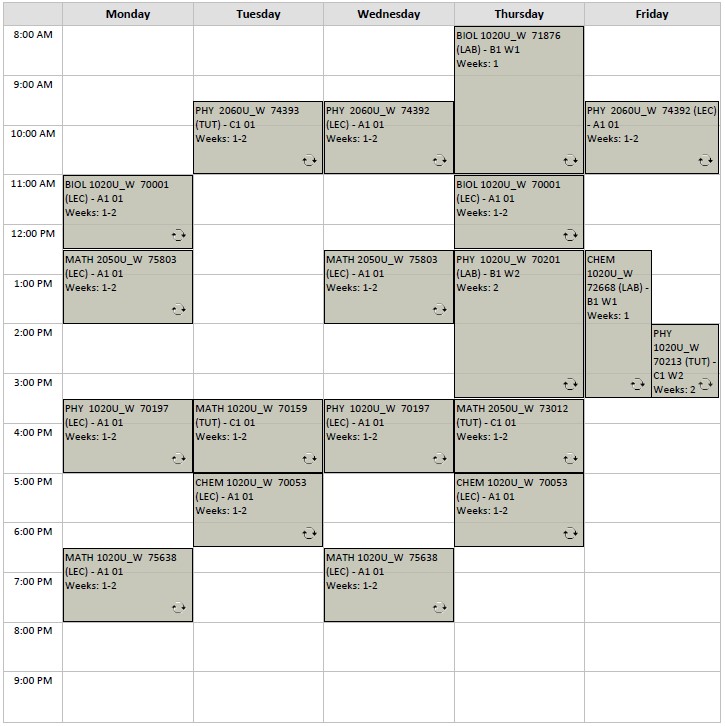
If you are interested in selecting this schedule option, the following table lists all required Course Registration Numbers (CRNs) for registration purposes:
Course Sch Type CRN Note BIOL 1020U_W LEC 70001 BIOL 1020U_W LAB 71876 Bi-weekly CHEM 1020U_W LEC 70053 CHEM 1020U_W LAB 72668 Bi-weekly MATH 1020U_W TUT 70159 MATH 1020U_W LEC 75638 MATH 2050U_W TUT 73012 MATH 2050U_W LEC 75803 PHY 1020U_W LEC 70197 PHY 1020U_W LAB 70201 Bi-weekly PHY 1020U_W TUT 70213 Bi-weekly PHY 2060U_W TUT 74393 PHY 2060U_W LEC 74392 For an accessible version of this information, please contact connect@ontariotechu.ca.
Integrated Mathematics and Computer Science
-
Fall Integrated Math & Comp Sci - Option A
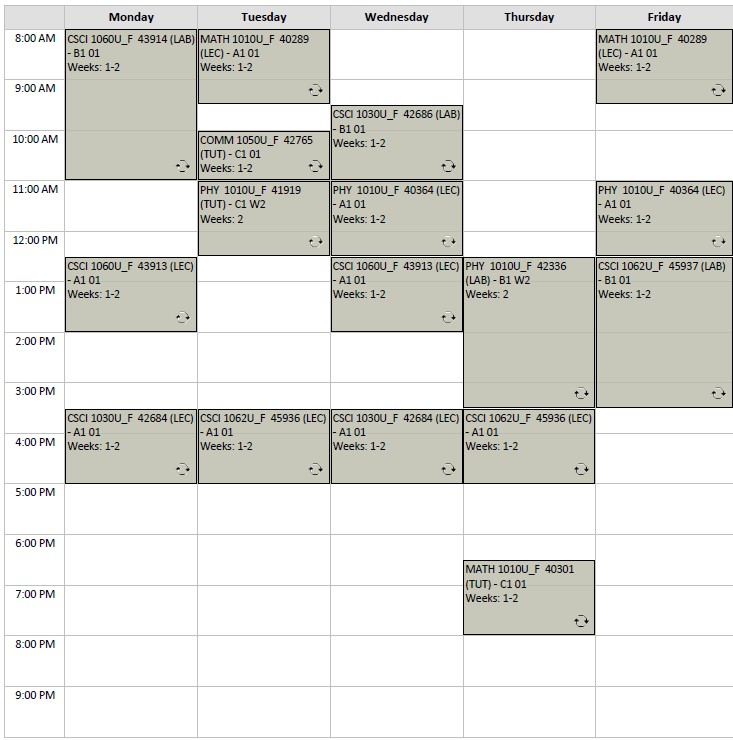
If you are interested in selecting this schedule option, the following table lists all required Course Registration Numbers (CRNs) for registration purposes:
Course Sch Type CRN Note COMM 1050U_F LEC 42750 Online (Asynchronous) COMM 1050U_F TUT 42765 CSCI 1030U_F LEC 42684 CSCI 1030U_F LAB 42686 CSCI 1060U_F LEC 43913 CSCI 1060U_F LAB 43914 CSCI 1062U_F LAB 45937 CSCI 1062U_F LEC 45936 MATH 1010U_F LEC 40289 MATH 1010U_F TUT 40301 PHY 1010U_F LAB 42336 Bi-weekly PHY 1010U_F LEC 40364 PHY 1010U_F TUT 41919 Bi-weekly For an accessible version of this information, please contact connect@ontariotechu.ca.
-
Fall Integrated Math & Comp Sci - Option B
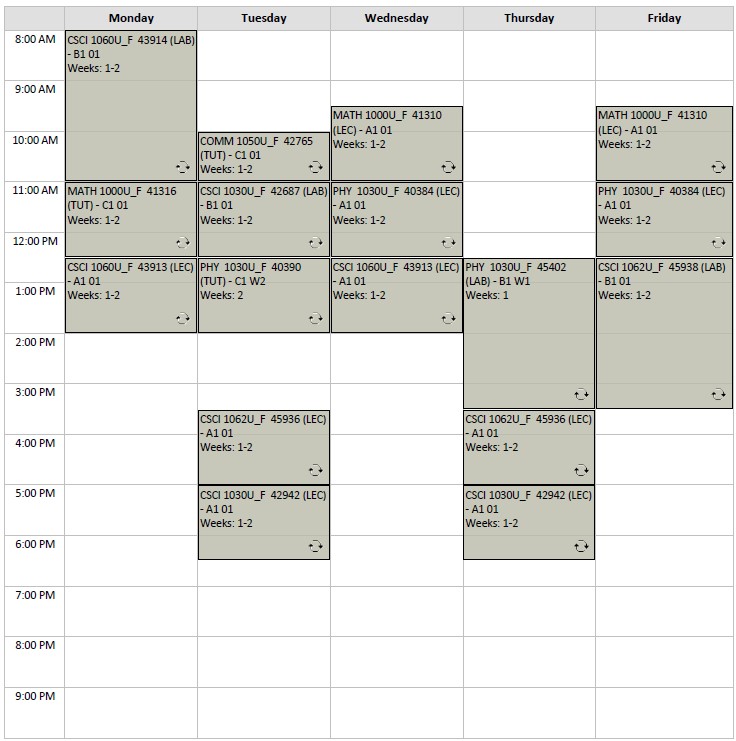
If you are interested in selecting this schedule option, the following table lists all required Course Registration Numbers (CRNs) for registration purposes:
Course Sch Type CRN Note COMM 1050U_F LEC 42750 Online (Asynchronous) COMM 1050U_F TUT 42765 CSCI 1030U_F LAB 42687 CSCI 1030U_F LEC 42942 CSCI 1060U_F LEC 43913 CSCI 1060U_F LAB 43914 CSCI 1062U_F LEC 45936 CSCI 1062U_F LAB 45938 MATH 1000U_F LEC 41310 MATH 1000U_F TUT 41316 PHY 1030U_F LEC 40384 PHY 1030U_F LAB 45402 Bi-weekly PHY 1030U_F TUT 40390 Bi-weekly For an accessible version of this information, please contact connect@ontariotechu.ca.
-
Winter Integrated Math & Comp Sci - Option A

If you are interested in selecting this schedule option, the following table lists all required Course Registration Numbers (CRNs) for registration purposes:
Course Sch Type CRN Note CSCI 1061U_W LEC 73772 CSCI 1061U_W LAB 75219 CSCI 1063U_W LEC 75808 CSCI 1063U_W LAB 75809 MATH 1020U_W LEC 75638 MATH 1020U_W TUT 75643 MATH 2050U_W TUT 75159 MATH 2050U_W LEC 75803 PHY 1020U_W LEC 70197 PHY 1020U_W LAB 70201 Bi-weekly PHY 1020U_W TUT 72885 Bi-weekly For an accessible version of this information, please contact connect@ontariotechu.ca.
Neuroscience
-
Fall Neuroscience
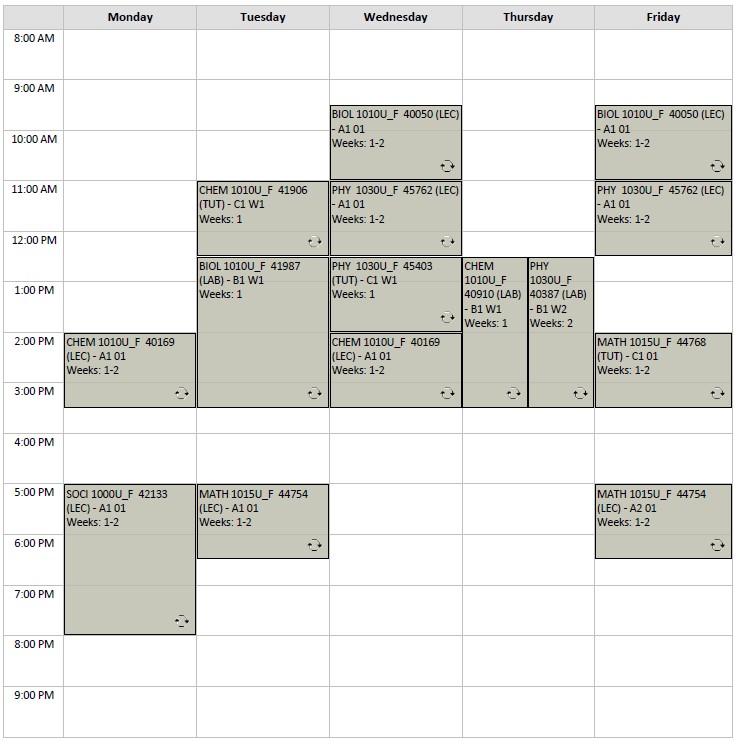
If you are interested in selecting this schedule option, the following table lists all required Course Registration Numbers (CRNs) for registration purposes:
Course Sch Type CRN Note BIOL 1010U_F LEC 40050 BIOL 1010U_F LAB 41987 Bi-weekly CHEM 1010U_F LEC 40169 CHEM 1010U_F LAB 40910 Bi-weekly CHEM 1010U_F TUT 41906 Bi-weekly MATH 1015U_F LEC 44754 MATH 1015U_F LEC 44754 MATH 1015U_F TUT 44768 PHY 1030U_F LAB 40387 Bi-weekly PHY 1030U_F LEC 45762 PHY 1030U_F TUT 45403 Bi-weekly SOCI 1000U_F LEC 42133 For an accessible version of this information, please contact connect@ontariotechu.ca.
-
Winter Neuroscience
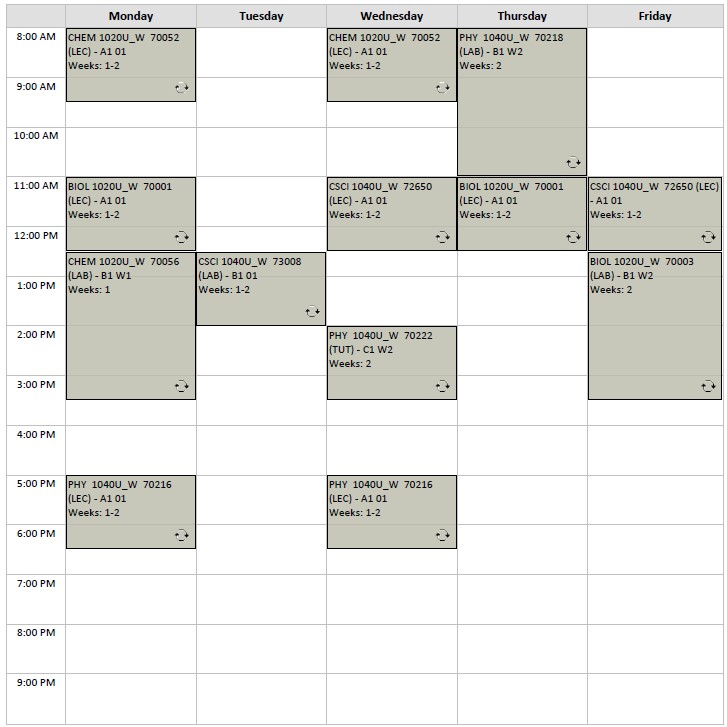
If you are interested in selecting this schedule option, the following table lists all required Course Registration Numbers (CRNs) for registration purposes:
Course Sch Type CRN Note BIOL 1020U_W LEC 70001 BIOL 1020U_W LAB 70003 Bi-weekly CHEM 1020U_W LEC 70052 CHEM 1020U_W LAB 70056 Bi-weekly CSCI 1040U_W LEC 72650 CSCI 1040U_W LAB 73008 PHY 1040U_W LEC 70216 PHY 1040U_W LAB 70218 Bi-weekly PHY 1040U_W TUT 70222 Bi-weekly PSYC 1000U_W LEC 71038 For an accessible version of this information, please contact connect@ontariotechu.ca.
What's next?
Review how to register for courses.
How to contact us
We're here to help! If you have questions, please contact your academic advisor.