Waitlisting
Ontario Tech is piloting a new waitlist functionality, allowing students to add themselves to a waitlist for eligible courses that are full.
All course prerequisites and restrictions apply when joining a waitlist. You are responsible for ensuring all of your prerequisites and restrictions are resolved before registering for the course. They will not appear when you add yourself to the waitlist, however, they may appear once you try to register.
Important to note:
- Joining the waitlist does not guarantee registration in the course. You must complete the registration process only if you receive an email notifying you to do so.
- You have a 24-hour window from the date and time the email has been sent. All prerequisites and restriction errors must be resolved within that 24-hour window to guarantee your spot in your course. The waitlist date does not override institutional deadlines, including the last day to add courses. If you are on the waitlist on the last day of registration and you are notified of an opening, the 24-hour deadline will no-longer apply, your new deadline will be midnight of that last day of registration.
- Please adhere to Academic Advising’s business hours and email response times. No exceptions will be made.
- Please follow the instructions in the email. DO NOT email connect@ontariotechu.ca. It will result in delays, causing you to miss your 24-hour registration window.
For more information on Waitlisting, check out our FAQs below. For step-by-step instructions, please watch our Registration – Waitlist video.
Waitlist FAQs:
-
What is a waitlist?
Our registration waitlist is a queue for students who are waiting to register for a course that is full. If a space becomes available, the first student on the waitlist will be notified via their .net email and they will have 24 hours to register for the course.
-
If you do not register for the course within 24 hours of receiving the email, you will be automatically removed from the waitlist.
If the waitlist is not closed, you will need to add yourself back onto the waitlist (see steps in FAQ #3 below). You will then be placed at the bottom of the waitlist, and have to wait to move to the top of the queue to receive a new waitlist notification email.
-
Do all courses have a waitlist?
No, only faculty-selected courses are available for waitlisting.
-
How do I know if a course is on the waitlist?
If the waitlist option is available, it will appear in the Action dropdown menu.
-
How do I add myself to the waitlist?
- Select the Waitlist option under the Action dropdown menu.
- Press Submit to complete your waitlist addition.
- Once you are added to a waitlist, it is your responsibility to check your .net account. If a spot becomes available, you will receive an email.
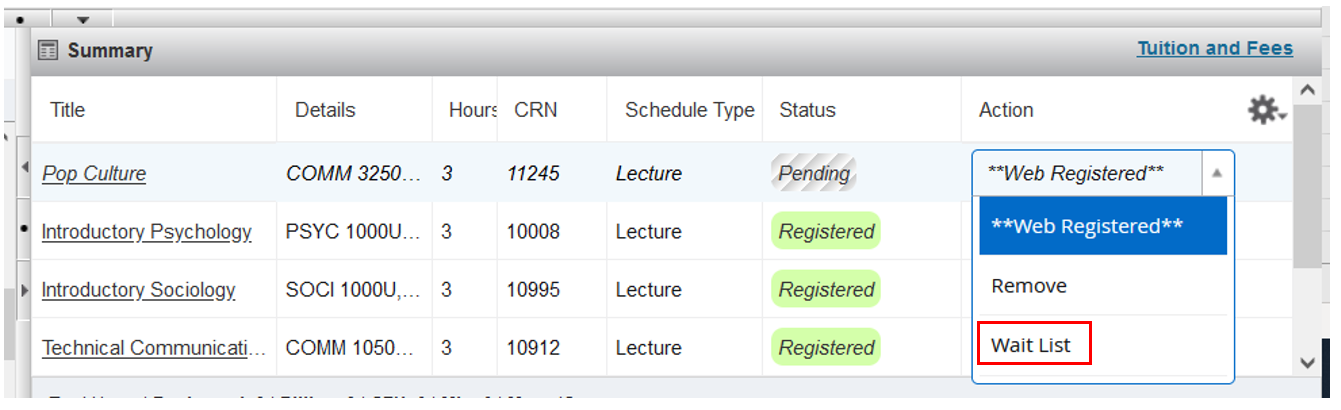
Note: You will have 24 hours to register for your course. If you do not register within 24 hours, you will automatically be removed from the waitlist, and the next student in the queue will be notified.
-
I received the waitlist confirmation email. How do I now register for my course?
- Go to MyOntarioTech.
- Select your student type: Undergraduate Students or Graduate Students.
- Click on My academics. In the Course registration box, select Add or drop courses online.
- Enter your credentials, if required.
- Locate the Summary box at the bottom right of the page.
- For the course you waitlisted, select the Web Registered option under the Action.
- Press Submit to complete your registration.
Important to note:
-
The waitlist date does not override institutional deadlines, including the last day to add courses.
-
You are responsible for ensuring all of your prerequisites and restrictions are resolved before registering for the course. They will not appear when you add yourself to the waitlist, however they may appear once you try to register.
-
Can I add myself to the waitlist using the Ontario Tech Mobile app?
Unfortunately, the waitlist functionality does not work with the Ontario Tech Mobile app. You can only be added to the waitlist using your web browser. (i.e. Chrome, Mozilla, Safari, etc.)
Note: You can access any of the above web browsers via your cellphone to add yourself to the waitlist.
-
If I add myself to the waitlist, am I guaranteed a spot in the course?
No, joining the waitlist does not automatically guarantee your spot in the course.
-
I am on the waitlist, but am no longer interested in the course. How do I remove myself from the waitlist?
To remove yourself from the waitlist:
- Go to MyOntarioTech.
- Select your student type: Undergraduate Students or Graduate Students.
- Click on My academics. In the Course registration box, select Add or drop courses online.
- Enter your credentials, if required.
- Locate the Summary box at the bottom right of the page.
- Select Web Drop option under the Action tab for the course you’ve waitlisted and want to remove.
- Press Submit to complete your removal from the waitlist.
Note: If you drop a waitlisted class, the course will be removed from your Summary. You will lose your position on the waitlist.
-
What if the waitlist is full?
There are a maximum number of waitlist spots per each waitlisted course. If a waitlist is full for a given section, you cannot add yourself to the list. Please try again later, as students may remove themselves from the waitlist.
If the waitlist is full, you will receive an error message indicating the course is full. For example:
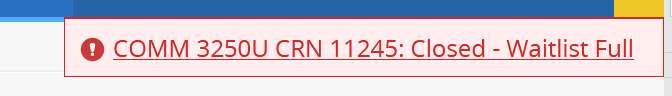
If the waitlist is full, you will also see an error message in the summary box. To remove the course, press Submit.
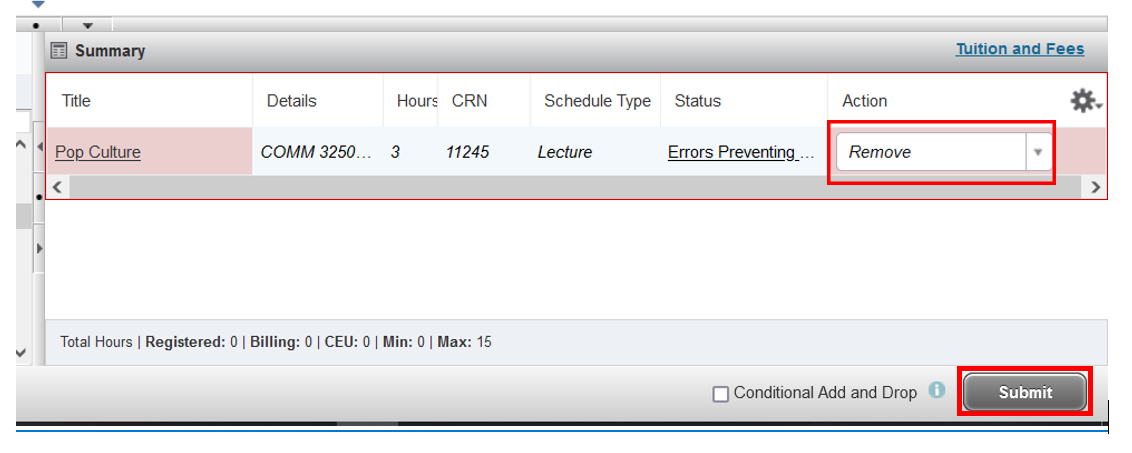
-
Can I see my position number on the waitlist??
Yes, to see your placement on the waitlist:
- Click on Schedule Details.
- Click on the triangle beside the course you would like to view, and the waitlist position number will appear at the bottom.
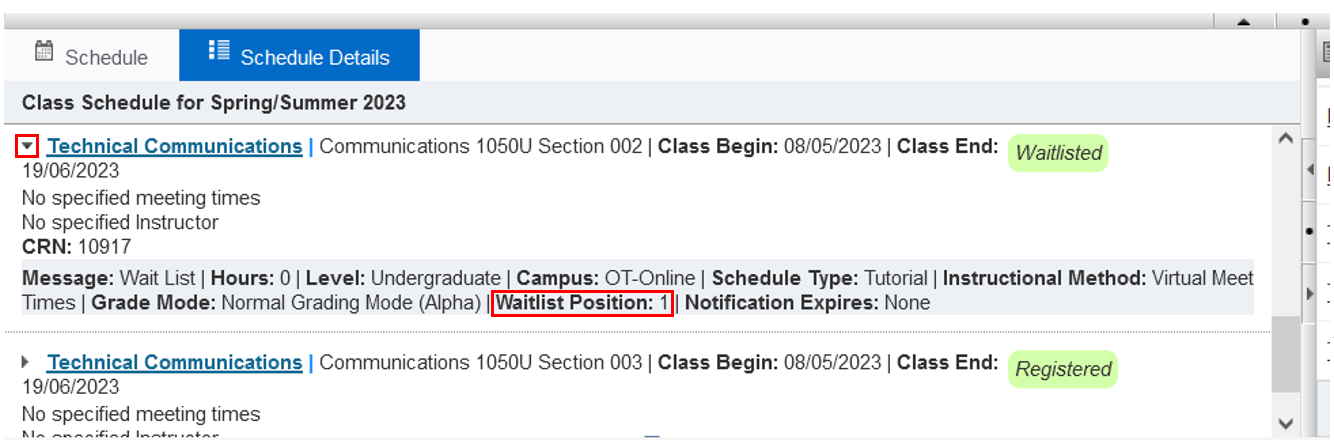
Note: Your waitlist position number may change or fluctuate based on other registration requirements, including errors and restrictions. If you require the course to graduate, please contact your Academic Advisor.
-
My registration window has passed and I didn’t add the course. Can I add myself back to the waitlist?
If you miss your 24-hour waitlist registration window, you will be removed from the waitlist. You can re-add yourself to the waitlist, but you will be placed at the bottom of it.
To add yourself to the waitlist, see FAQ #5 (above).
-
What if I need help with my program map or course selection?
Please connect with your Academic Advisor if you need assistance with your program map or course selection.
-
Is it better to register for a course, or be on the waitlist for a preferred time?
Being on a waitlist does not guarantee that you will be able to register for that section. If there is a section that fits into your schedule, it is better to register for it than to risk not having a seat at all.