Winter semester two schedule options
The following registration schedules provide you with visual calendars that show what your week will look like with all of your classes, tutorials and labs for your second semester of studies.
What do you need to do?
- Review the options carefully.
- Choose a preferred winter schedule.
- Use the five-digit course reference numbers (CRNs) from your chosen schedules to register in your classes, tutorials and lab.
- Once you are ready, register for your courses.
Classes can fill up fast—registering early will help you get your preferred schedule.
Remember
Registration templates are to be referenced as guides only. Please refer to course schedules (times/day/room) on MyOntarioTech.
To view your schedule:
- Go to MyOntarioTech.
- Select the Current students box.
- In the Registration box, select Student schedule.
- If prompted, login using your network credentials.
Game Development and Interactive Media
-
Option A
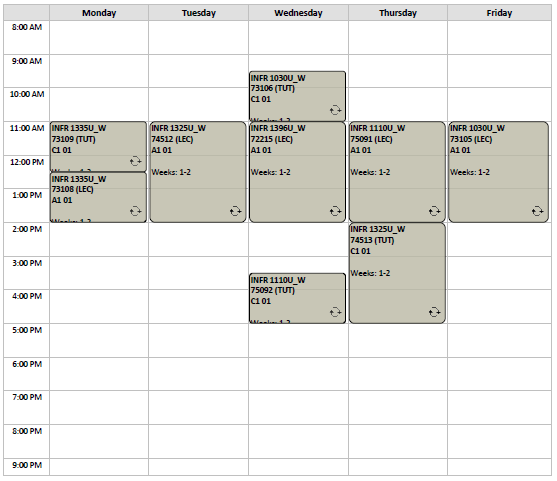
If you are interested in selecting this schedule option, the following table lists all required Course Registration Numbers (CRNs) for registration purposes:
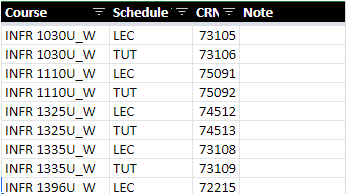
For an accessible version of this information, please contact connect@ontariotechu.ca.
-
Option B
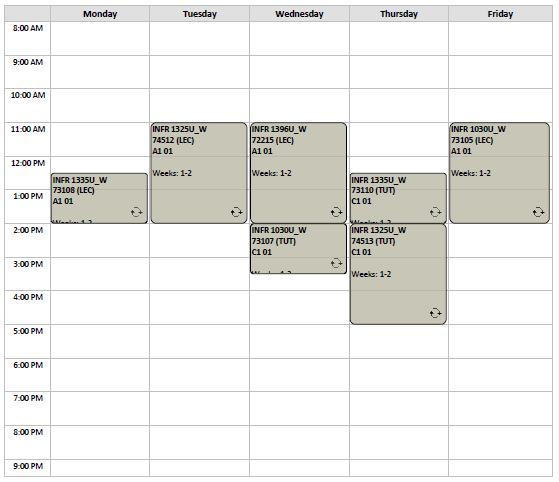
If you are interested in selecting this schedule option, the following table lists all required Course Registration Numbers (CRNs) for registration purposes:
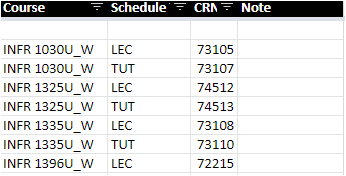
For an accessible version of this information, please contact connect@ontariotechu.ca.
Networking and Information Technology
-
Option A1
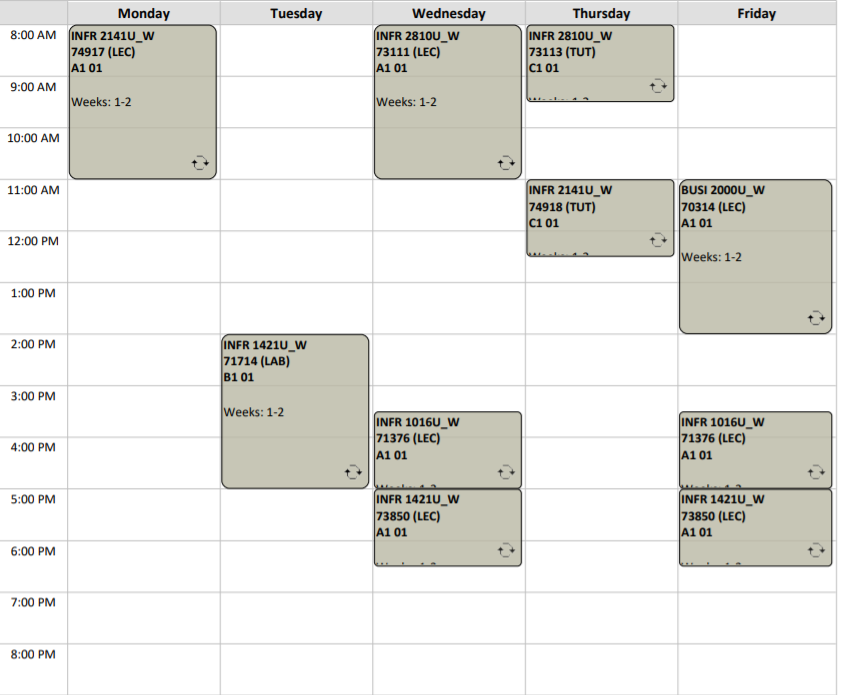
If you are interested in selecting this schedule option, the following table lists all required Course Registration Numbers (CRNs) for registration purposes:
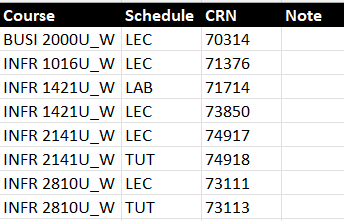
For an accessible version of this information, please contact connect@ontariotechu.ca.
-
Option A2
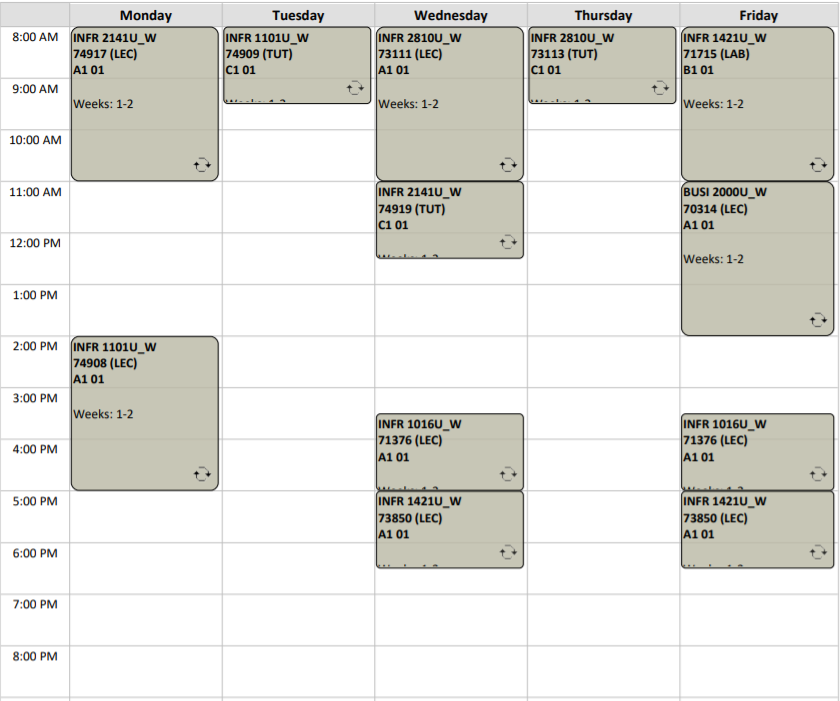
If you are interested in selecting this schedule option, the following table lists all required Course Registration Numbers (CRNs) for registration purposes:
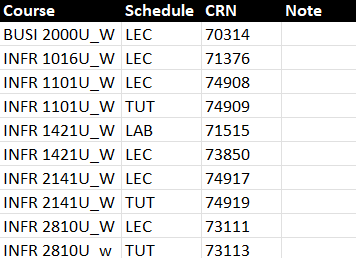
For an accessible version of this information, please contact connect@ontariotechu.ca.
-
Option B1
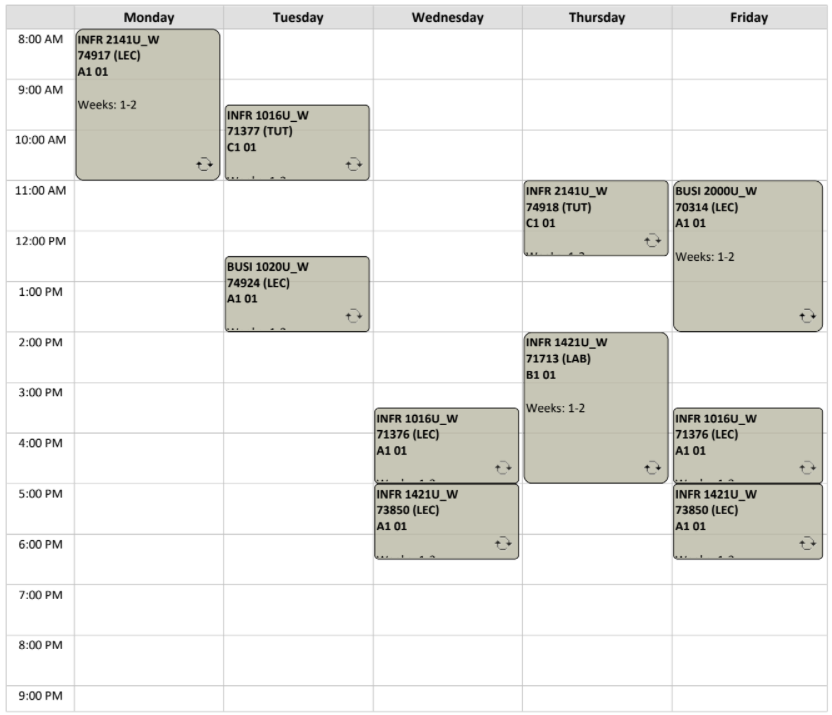
If you are interested in selecting this schedule option, the following table lists all required Course Registration Numbers (CRNs) for registration purposes:
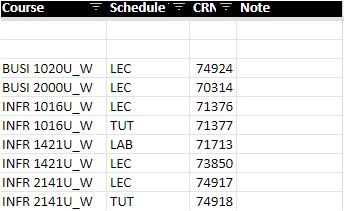
For an accessible version of this information, please contact connect@ontariotechu.ca.
-
Option B2
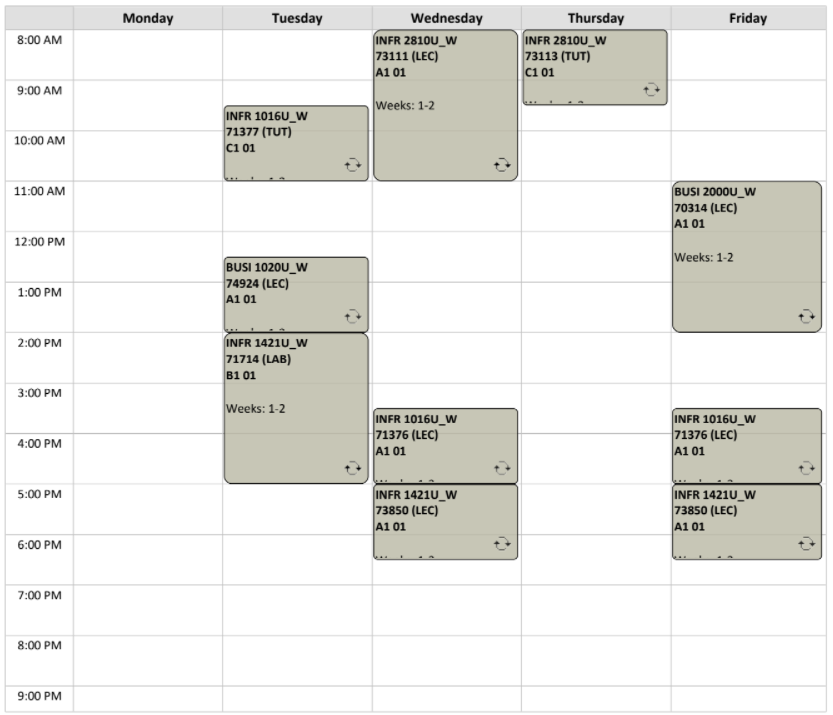
If you are interested in selecting this schedule option, the following table lists all required Course Registration Numbers (CRNs) for registration purposes:
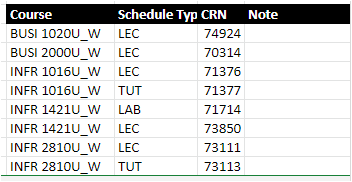
For an accessible version of this information, please contact connect@ontariotechu.ca.